Apple’s big 2018 iPhone announcement is now less than a week away, which means we don’t have to wait too much longer until we can finally put all of the rumors to bed, at least for a few more months.
Apple will be streaming the event live as has become the norm of late, meaning anyone with the right hardware and software combination can check out what Apple has to share right from the comfort of their own home.

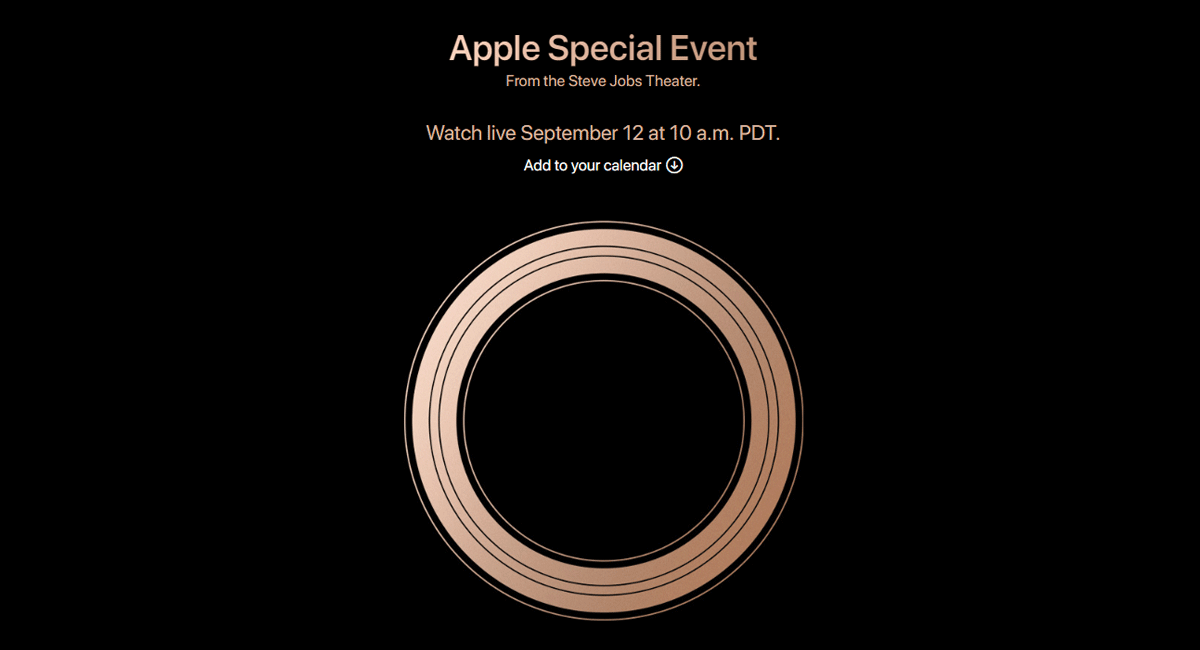
Depending on what you’re using to stream the event, you might need to make sure you have the right software in order to make it all work. Here’s what you need to do, depending on your hardware of choice.
Mac, iPhone, iPad, Android and Windows PCs
No matter which of the above platforms you are using, the best and easiest way to check out Apple’s wares is to watch the live stream in a web browser. Apple recommends that users will need “an iPhone, iPad, or iPod touch using Safari on iOS 10 or later; a Mac using Safari on macOS Sierra 10.12 or later; or a PC using Windows 10 and Microsoft Edge” in order to get the stream up and running, which will be live here.
Apple also says that “other platforms may also be able to access the stream using recent versions of Chrome or Firefox (MSE, H.264, and AAC required).”
Apple TV
If you own a recent Apple TV, the best way to get the keynote onto your big-screen TV is to use the Apple Events app, downloadable from the tvOS App Store. This has recently been updated with the event in mind, so be sure to get that update installed even if you have it installed from a previous event.
That’s all there is to it. Apple does say that some people using computers without Edge or Safari installed may be able to stream the event too, although your mileage may vary depending on what codecs etc your browser uses.
You may also like to check out:
- iPhone Xs / Xs Max 10W Fast Wireless Charger: Here Are The Best Ones
- iOS 12 GM Download And Release Date
- iOS 12 Jailbreak Could Be More Difficult To Achieve Than Initially Expected
- Download iOS 12 Beta 12 IPSW Links, OTA Update To Fix ‘A New iOS Update Is Now Available’ Error
- Jailbreak iOS 11.4.1 / iOS 12: Developer Teases Another Possible PoC
- Download iOS 11.4.1 Final IPSW Links, OTA Update For iPhone And iPad
- Download iOS 12 Beta 12 Configuration Profile File Without Developer Account
- Download iOS 12 Beta 12 IPSW Links & Install On iPhone X, 8, 7, Plus, 6s, 6, SE, 5s, iPad, iPod [Tutorial]
You can follow us on Twitter, add us to your circle on Google+ or like our Facebook page to keep yourself updated on all the latest from Microsoft, Google, Apple and the Web.
