Keen to ensure those on its iPhone Upgrade Program do not find themselves in the middle of a repeat of issues previously experienced during big releases, Apple has announced that it will allow participants of the program to get a “head start” on the iPhone X pre-order process by being pre-approved for an iPhone Upgrade Program loan.
This will mean that the process of actually pre-ordering on October 27th will be more streamlined for those particular customers.
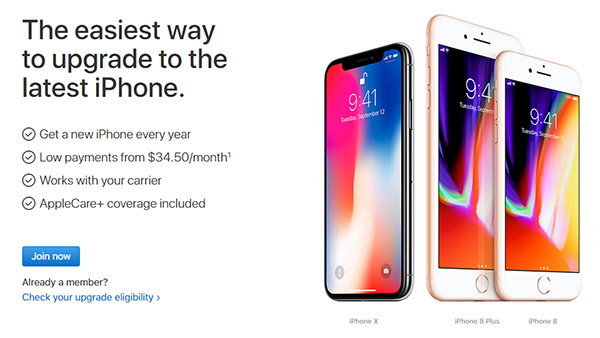
In order to get started, potential upgraders will need to download the Apple Store app, sign in and then select their preferred iPhone X model. At this point, they will be able to follow through the pre-approval process ahead of the expected pre-order scramble this coming Friday. The same process was available to those who pre-ordered the iPhone 8 and iPhone 8 Plus, so Apple is merely extending the capability to those looking to pick up an iPhone X instead.
The idea behind all this is to allow those on the iPhone Upgrade Program to be able to pre-order the iPhone X on Friday without having to go through the extra steps that those ordering via other means don’t need to. They will again need to use the Apple Store app when completing their purchase, but as any iPhone pre-ordering veteran will tell you, that is without a doubt the way to go anyway.
Apple’s upgrade program allows customers to spread the cost of a new iPhone over a 12-month period, though it does require them to hand in their old iPhone at the same time.

This year, in contrast to previous years, Apple is offering a trade-in kit that will mean those taking advantage of the program will not need to visit an Apple Store in order to hand their old device in, further streamlining the whole process.
You may also like to check out:
- The Best Kodi 17 Krypton Skins / Themes [2017 Edition]
- Download Windows 10 Enterprise Fall Creators Update ISO Evaluation Copy From Microsoft
- HD Box Kodi Addon Not Working? Here’s How To Install It The Right Way
- xCleaner iOS 11 IPA Download On iPhone [No Jailbreak Required]
- Download iOS 11.1 Beta 4 IPSW Links And OTA, watchOS 4.1 Beta 4 For Testing
- How To Downgrade iOS 11.0.3 / 11 To iOS 10.3.3 / iOS 10 [Tutorial]
- Download iOS 11, 11.0.3, 11.1 Links & Install On iPhone 8, 7 Plus, 6s, 6, SE, 5s, iPad, iPod [Tutorial]
- Jailbreak iOS 11 / 11.0.3 / 11.0.2 / 11.0.1 On iPhone And iPad [Status Update]
You can follow us on Twitter, add us to your circle on Google+ or like our Facebook page to keep yourself updated on all the latest from Microsoft, Google, Apple and the Web.

