If you have bought or restored as many iPhones as we have, then you will no doubt be familiar with the fact that if you want to be able to activate one of Apple‘s smartphones, you will need to have an active SIM inserted in order to get started. That’s the way things have been for years and it can be a real pain if you don’t have one to hand which is a situation that crops up more often than you might think.
However, we have received a couple of reports that suggest this is no longer an issue, meaning one of the biggest irritations we have with the initial setup process may be gone for good where a message “SIM Required” would display and would force you to put a SIM card in the phone in order to use it.

The first report we saw that suggested the iPhone no longer required a SIM to be in place in order to be activated came from YouTuber Michael Billig who initially believed that the new feature was part of the iOS 12 beta 6 release. However, upon further testing, it would appear that this is not the case but rather that Apple has changed something either server-side or that this is something that was actually changed in previous iOS 11.x releases.
We know that an iPhone with iOS 11.4.1 installed was also able to be activated without the need for a SIM to be inserted, for example.
If you’ve restored an iPhone recently and haven’t had to have a SIM inserted for activation, then let us know in the comments below. It’s likely something that won’t be noticed by many but if you’ve run into that particular roadblock before, you’re likely as pleased to see it go away as we are.
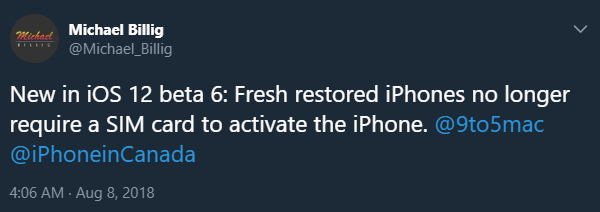
(Source: Michael Billig [Twitter])
You may also like to check out:
- Jailbreak iOS 11.4.1 Possibility: Should We Expect One To Come After iOS 12 Release Next Month?
- Download: Android 9 Pie Factory Images, OTA For Pixel, Essential Phone Released
- iOS 12 Beta 6 Download Of IPSW Links And OTA Update Along With watchOS 5, tvOS 12, macOS 10.14 Released
- Jailbreak iOS 11.4 Beta 3 On iPhone X, 8, 7 Using Electra, Here’s How [Guide]
- Download iOS 11.4.1 Final IPSW Links, OTA Update For iPhone And iPad
- Download iOS 12 Beta 6 Configuration Profile File Without Developer Account
- Download iOS 12 Beta 6 IPSW Links & Install On iPhone X, 8, 7, Plus, 6s, 6, SE, 5s, iPad, iPod [Tutorial]
You can follow us on Twitter, add us to your circle on Google+ or like our Facebook page to keep yourself updated on all the latest from Microsoft, Google, Apple and the Web.

