A growing number of iPhone 8 Plus owners are reporting issues with the quality of incoming and outgoing phone calls on Apple’s latest flagship. Some of the consumers who have managed to get their hands on iPhone 8 and iPhone 8 Plus are suggesting that phone calls can, on occasion, contain an interfering crackling noise which disrupts the quality of the call.
Those who have been experiencing the aforementioned issue have been through a troubleshooting process to determine that the annoying crackling noise only occurs when using a standard cellular call on iPhone 8 Plus.
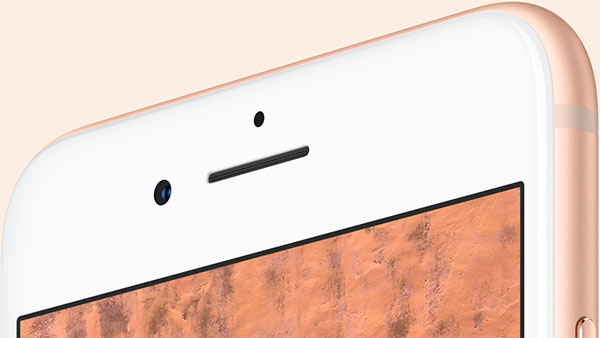
This isn’t a permanent issue, with some users noticing that it comes and goes without any sign of a regular pattern. The problem also disappears when headphones are plugged into the device or when a call is taken with the speaker functionality activated. If accurate, it could point to a software issue rather than a physical defect with the device itself. One iPhone 8 Plus users describes the interference as a “high-pitched crackle”:
It is a high-pitched crackle like an audio pop that happens in the earpiece top speaker intermittently during calls. Some calls are fine and others crackle. It is not audible on earphones or on speakerphone, only through the earpiece. The caller on the other end doesn’t hear it.
I don’t know whether this is hardware or software related, but one thing that made me think it’s software related is that if you switch on to speakerphone for a few seconds then back to earpiece, the crackles resolve for the duration of the rest of the call. If this was a hardware issue with the earpiece, doing this shouldn’t make a difference.

The information contained in that particular account, as well as the fact that it isn’t affecting all iPhone 8 Plus devices, and that it isn’t a permanent issue, would suggest that it is indeed a software issue on those devices.
Those affected seem to be spread out across the world so it doesn’t appear to be just a single batch of iPhone 8 Plus hardware, and they have even tried enabling and disabling features like noise canceling in the iOS Accessibility features to see if that fixes the problem. Apple has been made aware of the issue and is currently investigating. As soon we know more, we will let you know.
In the mean time, you can try a hard reset of your iPhone 8, and if that doesn’t work, you can try and perform a factory reset to try and resolve the issue.
(Via: MacRumors)
You may also like to check out:
- Hard Reset / Force Restart iPhone 8, Here’s How [Guide]
- The Best iPhone 8 / 8 Plus Ultra-Slim Cases
- Fix iOS 11 Bugs And Problems [Continuously Updated]
- macOS 10.13 High Sierra Compatibility: Full List Of Macs Compatible With Apple’s Latest Desktop OS
- How To Downgrade iOS 11 To iOS 10.3.3 / iOS 10 [Tutorial]
- Download iOS 11, 11.0.1 Links & Install On iPhone 8, 7 Plus, 6s, 6, SE, 5s, iPad, iPod [Tutorial]
- Jailbreak iOS 11 On iPhone And iPad [Status Update]
You can follow us on Twitter, add us to your circle on Google+ or like our Facebook page to keep yourself updated on all the latest from Microsoft, Google, Apple and the Web.

