The iPhone 8 and iPhone 8 Plus have been around for almost two months and they have been largely well received by reviewers and buyers alike.
In a world where the iPhone X loomes large, the two phones are still very capable options for those who simply do not want to spend upwards of $1000, but as with so many big releases, the pair are not without their issues.

One of the issues that appears to be gaining some traction on Apple’s own support forums relates to the iPhone 8 and iPhone 8 Plus and their microphone. In particular, users are reporting that people on the other end of call simply cannot hear what they are saying unless the microphone is positioned a particular way. Any mild deviation in position, apparently, results in the person on the other end of the call simply not being able to make out what is being said.
As the thread starter on Apple’s discussions forum points out, using speakerphone solves the problem, which is not so much a fix as a semi-valid workaround.
Just got a new iPhone 8 (updated to ios 11.0.2) upgraded from iPhone 6. When making a call if not talking directly into the mic the person on the other end cannot hear me (or my voice volume is drastically lower). This occurs when even slightly moving the phone away from my mouth or rotating the phone slightly up or down. My father has the same problem with his iPhone 8, even returned it and got a new one, same problem. Switching to speaker phone solves the problem.
The thread is full of people reporting the same, or very similar issues across both the iPhone 8 and iPhone 8 Plus lineup, with some also reporting that a hardware replacement does not always solve the issue. More worrying, there are also reports of people getting short shrift from Apple’s Geniuses, with at least one being told that they will simply “have to live with it.”
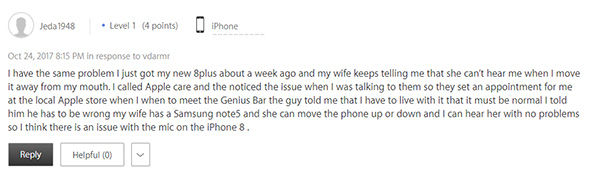
The thread was started on October 5th and continues to receive new posts with users experiencing the same issue. Hopefully, Apple knows what is going on and newer iPhone 8 or iPhone 8 Plus purchases will not exhibit the same problems. As of right now, Apple isn’t saying either way.
(source: Apple)
You may also like to check out:
- Download GBA4iOS 2.1 iOS 11 IPA On iPhone Or iPad [No Jailbreak Required]
- vShare iOS 11 Download For IPA Files [No Jailbreak Required]
- Windows 10 Product Key And Activation: How To Find It And How It Works
- Pokemon Go 1.51.1 IPA And 0.81.1 APK Hack Available To Download Now
- Download Snapchat++ iOS 11 IPA With Notifications Fully Working [No Jailbreak Required]
- Download iOS 11.1.2 IPSW Links And OTA Update For iPhone, iPad, iPod touch
- Downgrade iOS 11 / 11.1.2 On iPhone Or iPad [How-To Guide]
- Jailbreak iOS 11 / 11.1.2 / 11.1.1 On iPhone And iPad [Status Update]
You can follow us on Twitter, add us to your circle on Google+ or like our Facebook page to keep yourself updated on all the latest from Microsoft, Google, Apple and the Web.

