Want to customize iPhone 7 Home button settings for the haptic feedback level of the click? Here are the instructions on how to do that on an iPhone 7 or iPhone 7 Plus.
The iPhone 7 and the iPhone 7 Plus may have mesmerized many with the new Black and Jet Black colors without having to tinker much with the overall design which has been there since 2014, but it’s actually the inclusion of the new pressure-sensitive Home button that has altered an experience which we were all so familiar with since the debut of the mechanical Home button with the first iPhone in 2007.
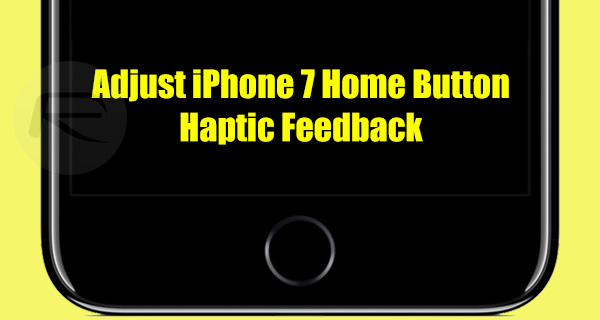
This change has warranted not just a change in how we hard-reboot the iPhone 7, or for that matter put it in DFU or Recovery modes, but also how it feels upon use. Apple has included a new Taptic Engine in iPhone 7 which ensures that every time you press down the new pressure-sensitive Home button, you will receive a haptic feedback simulating a click by working in tandem with the Taptic Engine.
Apple gives you an option to customize the intensity of this haptic/tactile feedback when you are setting up the device for the first time. But what if you want to change this setting later? Here we will show you how to do that with our step by step instructions.
Step 1: To begin, launch the Settings.app from the Home screen on your iPhone.
Step 2: Now navigate to General > Home Button to get into Home button’s customization section.
Step 3: When on the screen with title “Choose Your Click”, you can choose between three available haptic feedback levels, aptly labeled 1, 2, and 3 with 3 being the strongest and 1 being the lightest. By default it would be set to level 2.
Step 4: Once you have selected your desired option, you can test it out by simply pressing the Home button down with some force to invoke a haptic feedback. If you’re happy with your choice, simply hit the Done button and you’re all set!
You may also like to check out:
- Disable iPhone 7 Haptic Feedback For System Controls And Interactions, Here’s How
- Enter Recovery Mode On iPhone 7 Or iPhone 7 Plus, Here’s How
- Hard Reboot / Restart iPhone 7 Or iPhone 7 Plus, Here’s How
- Enter DFU Mode On iPhone 7 Or iPhone 7 Plus, Here’s How
- iPhone 7 Plus Vs Galaxy S7 Edge Vs Note 7 [Specs Comparison]
- The Best iPhone 7 / iPhone 7 Plus Cases
You can follow us on Twitter, add us to your circle on Google+ or like our Facebook page to keep yourself updated on all the latest from Microsoft, Google, Apple and the Web.
