Apple’s iPhone 12 and iPhone 12 Pro will go on sale tomorrow and they will both have the option to allow iOS updates to be downloaded over the air via 5G connections. That’s according to a new support document from Apple.
Users will be able to decide whether to run their IPhones in Low Data Mode, Standard, or Allow More Data mode when connected to a cellular network.

The option to allow more data to be used also means updates can be downloaded as well as higher-quality FaceTime calls.
Allow More Data on 5G: Enables higher data-usage features for apps and system tasks. These include higher-quality FaceTime, high-definition content on Apple TV, Apple Music songs and videos, and iOS updates over cellular. This setting also allows third-party apps to use more cellular data for enhanced experiences. This is the default setting with some unlimited-data plans, depending on your carrier. This setting uses more cellular data.
Apple also has a Smart Data mode that will reduce 5G usage when iOS doesn’t think that it is needed. Instead, iPhones will fall back to 4G until 4G is needed again. However, 5G will remain listed in the status bar to show that higher speeds are available if needed.
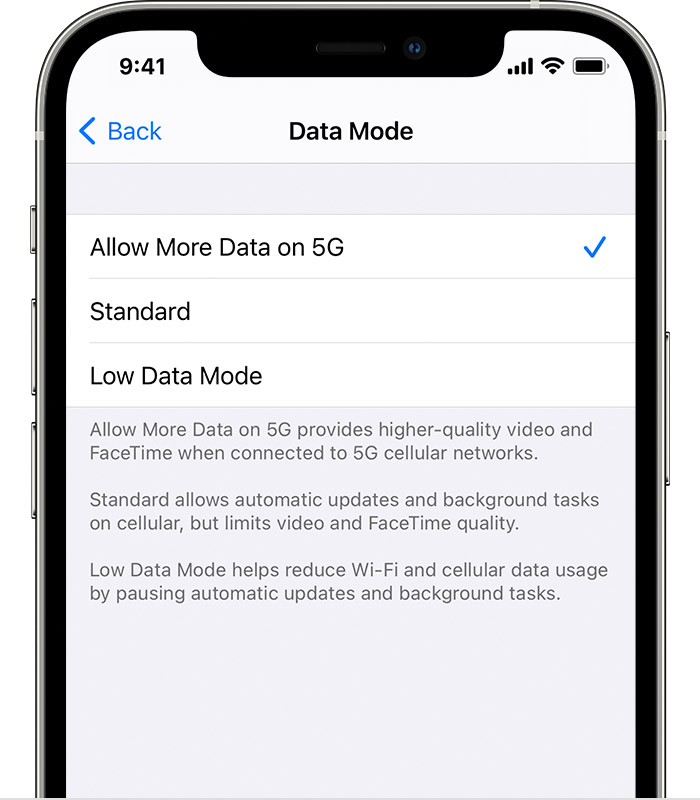
The iPhone 12 and iPhone 12 Pro go on sale tomorrow, while the iPhone 12 mini and iPhone 12 Pro Max will be available for pre-order on November 6.
You may also like to check out:
- Download: iOS 14.2 Beta 1 IPSW Links, OTA Profile File And iPadOS 14.2 Beta 1 Released
- How To Fix Bad iOS 14 Battery Life Drain [Guide]
- Convert Factory Wired Apple CarPlay To Wireless Apple CarPlay In Your Car Easily, Here’s How
- iPhone 12 / Pro Screen Protector With Tempered Glass: Here Are The Best Ones
- Best iPhone 12, 12 Pro Case With Slim, Wallet, Ultra-Thin Design? Here Are Our Top Picks [List]
- iOS / iPadOS 14 Final Compatibility For iPhone, iPad, iPod touch Devices
- Jailbreak iOS 14.1 Using Checkra1n, Here’s How-To [Tutorial]
- Download iOS 14.1 Final IPSW Links, OTA Profile File Along With iPadOS 14.1
- Fix iOS 14 Update Requested Stuck Issue On iPhone And iPad, Here’s How
- Fix iOS 14 Estimating Time Remaining Stuck Issue, Here’s How
- Fix iOS 14 OTA Stuck On Preparing Update Issue, Here’s How
- How To Downgrade iOS 14.1 [Tutorial]
- Apple Watch ECG App Hack: Enable Outside US In Unsupported Country On Series 5 & 4 Without Jailbreak
You can follow us on Twitter, or Instagram, and even like our Facebook page to keep yourself updated on all the latest from Microsoft, Google, Apple, and the Web.

