Apple has been making plenty of noises about the quality of the display used in the iPhone 11 Pro, going so far as to rename it the Super Retina XDR. Now it seems that Apple might have had a point when it got all excited about its capabilities.
That’s following the news that DisplayMate has shared a new review of the display used in the new iPhone 11 Pro and iPhone 11 Pro Max. According to that review, the panel received DisplayMate’s “highest ever A+ grade” while also grabbing the “Best Smartphone Display Award,” too.

Apple is no stranger to such awards, having already picked the same one up last year for the display used in its iPhone XS. However, the iPhone 11 Pro takes things up to… 11!
The Super Retina XDR display boasts not one but two new record levels of brightness and understands when to use them. It hits up to 800 nits when you’re out in the sun — great for shooting and making selects on the go — and up to 1200 nits when you’re viewing extreme dynamic range content. It’s like having a Pro Display XDR on your iPhone.
While it’s debatable whether most people will notice any of the improvements the new display offers, especially in normal use, it’s still an impressive feat. However, if you are able to discern the improvements afforded by 1200 nits of brightness when watching HDR content, we’re sure you’re already very pleased with your iPhone 11 Pro.
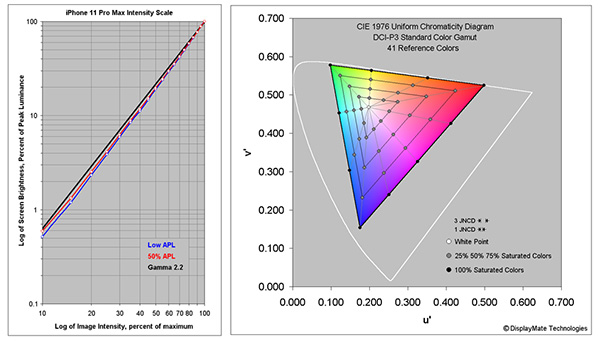
(Source: DisplayMate)
You may also like to check out:
- Download: iOS 13 Final IPSW Links, OTA Update For iPhone Released
- Best iPhone 11, 11 Pro Max Case With Slim, Wallet, Ultra-Thin Design? Here Are Our Top Picks [List]
- iPhone 11 / 11 Pro Max Screen Protector With Tempered Glass: Here Are The Best Ones
- iOS 13, iPadOS Compatibility For iPhone, iPad, iPod touch Devices
- Fix iOS 13 OTA Stuck On Preparing Update Issue, Here’s How
- Fix iOS 13 Update Requested Stuck Issue On iPhone And iPad, Here’s How
- 100+ iOS 13 Hidden Features For iPhone And iPad [Running List]
- How To Fix iOS 13 Problems, Crashing Apps Issue And Other Bugs
- Fix iOS 13 Estimating Time Remaining Stuck Issue, Here’s How
- Jailbreak iOS 13 / 13.1 Status Update [Continuously Updated With Latest Info]
- Download iOS 13 IPSW Links & Install On iPhone XS, Max, XR, X, 8, 7, Plus, 6s, SE, iPod [Tutorial]
- Fix iOS 13 Could Not Activate iPhone Activation Error After Update, Here’s How
- Fix iOS 13 No Service Issue After Upgrade, Here’s How
- iOS 13 Photos Camera Roll Missing?: Check “All Photos” Section
You can follow us on Twitter, or Instagram, and even like our Facebook page to keep yourself updated on all the latest from Microsoft, Google, Apple, and the Web.

