With iOS 13.2 now out in the hands of developers, the recently discussed Deep Fusion technology and functionality is also available for iPhone 11, iPhone 11 Pro, and iPhone 11 Pro Max running that beta. Testing has already shown that Deep Fusion does provide some benefits but also comes with some immediate disadvantages.
Apple has already talked about Deep Fusion and the benefits it believes it will offer to passionate photographers using one of the company’s new iPhone 11 devices.
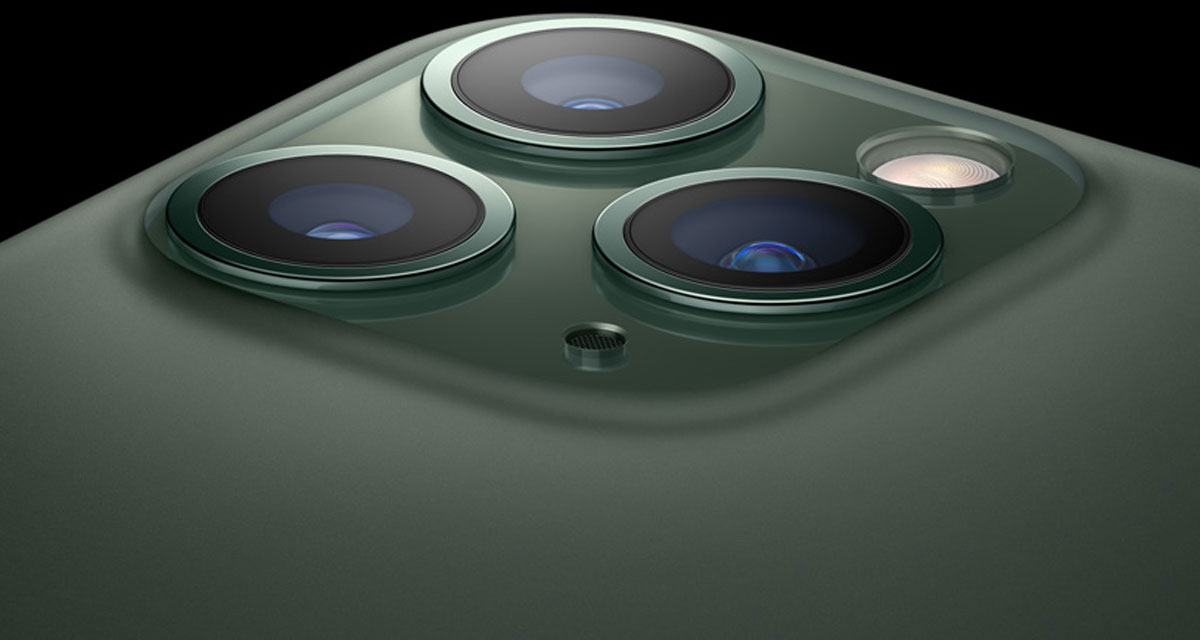
The technology is designed as a new photography system that fuses hardware and software together in order to entirely change how image processing is handled on the device. This is made possible by the Neural Engine component of the new A13 Bionic chip found within the iPhone 11 range.
In short, the technology uses machine learning techniques to handle the pixel-by-pixel analysis of captured photographs, “optimizing for texture, details, and noise in every part of the photo,” according to Apple’s official blog.
When utilized, the device essentially captures a slew of photographs in a single capture and then uses the underlying machine learning techniques and the power of the processing element of the device to analyze the photographs and then stitch it all together into one optimized photo, all of which takes approximately 1-second of time to complete. But, does it actually work, or is it all about marketing buzz from Apple using the latest buzz words in order to promote iPhone 11? A number of notable figures in that space have sounded off with their thoughts.
Sebastiaan de With has suggested that his trials of Deep Fusion have resulted in “fairly modest gains” from a sharpness perspective but with the added downside that file sizes are approximately 2x bigger on a Deep Fusion image.
Tyler Stalman has also shared some images captured with Deep Fusion where it’s immediately possible to see that the technology hugely improves photographs which contain a lot of textured surfaces.
The difference in quality simply pops out. Facial shots also appear to be a lot sharper and show a much greater level of detail in facial features.
Check out some of the images for yourself and see what you think.
You may also like to check out:
- Download: iOS 13.2 / iPadOS 13.2 Beta 1 IPSW Links, OTA Profile File Released
- iOS 13.2 Beta 1 Profile File Download Without Developer Account, Here’s How
- Download: iOS 13.1.2 / iPadOS 13.1.2 IPSW Links, OTA Update Released For iPhone And iPad
- Downgrade iOS 13.1.2 / iPadOS 13.1.2 To iOS 13.1.1 / 13.1 / 13.0 / 12.1.4, Here’s How
- Best iPhone 11, 11 Pro Max Case With Slim, Wallet, Ultra-Thin Design? Here Are Our Top Picks [List]
- iPhone 11 / 11 Pro Max Screen Protector With Tempered Glass: Here Are The Best Ones
- Best iPhone 11, Pro Max Tripod For Night Mode Long Exposure Photos [List]
- Install WhatsApp Web On iPad Thanks To iOS 13 And iPadOS 13.1
- Jailbreak iOS 13 / 13.1 Status Update [Continuously Updated With Latest Info]
- iOS 13.1 Jailbreak Update: Security Content Fixes And Patches Detailed By Apple
- Best iPhone 11, Pro Max Tripods For Night Mode Long Exposure Photos [List]
- Download Kodi 19 IPA / DEB For tvOS 13 Apple TV
You can follow us on Twitter, or Instagram, and even like our Facebook page to keep yourself updated on all the latest from Microsoft, Google, Apple, and the Web.
