If you have the display replaced on an iPhone 11, iPhone 11 Pro, or iPhone 11 Pro Max and it isn’t a genuine part, expect Apple to tell you. The company has shared a new support document that outlines the message that will appear in the Settings app.
If your display is a third-party part you’ll see a new message appear when you go to the About section of the Settings app. It’ll read “Unable to verify this iPhone has a genuine Apple display” along with a link to Learn More.

Apple says that the message will appear on all three of its new iPhones if they detect a third-party display, and it appears to have been enabled when iOS 13.1 shipped earlier this week.
Apple is also quick to point out that the warning is only for information and that there will be no detrimental impact on how the iPhone will behave. In other words, Apple won’t punish you for using someone else’s display.
However, Apple does also point out that you should only allow Apple-trained people to tinker with the insides of your iPhone.
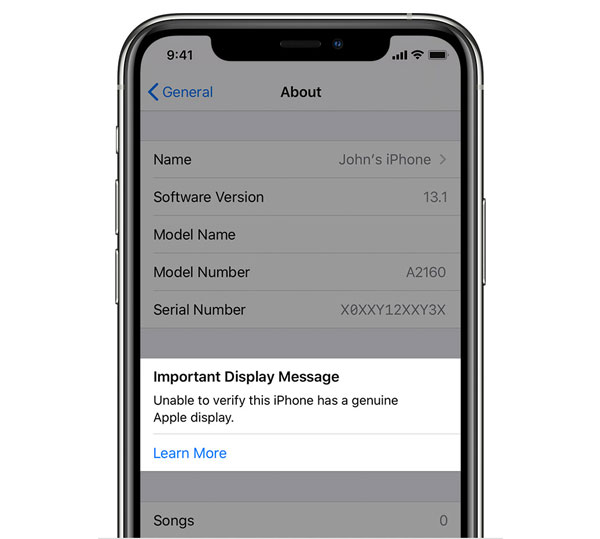
Only technicians who have completed Apple service training and who use Apple genuine parts and tools should replace iPhone displays. These service providers include: Apple, Apple Authorized Service Providers, or Independent Repair Providers using genuine Apple parts. Replacements not performed by Apple, authorized service providers, or certified technicians might not follow proper safety and repair procedures and could result in improper function or issues with display quality or safety. Apple displays are designed to fit precisely within the device. Additionally, repairs that don’t properly replace screws or cowlings might leave behind loose parts that could damage the battery, cause overheating, or result in injury.
If you don’t want anything to overheat or cause you injury, maybe stick to Apple and its authorized repair shops, yeah?
(Source: Apple)
You may also like to check out:
- Downgrade iOS 13.1 Final To 12.4.1 / 13.0, Here’s How
- Best iPhone 11, 11 Pro Max Case With Slim, Wallet, Ultra-Thin Design? Here Are Our Top Picks [List]
- iPhone 11 / 11 Pro Max Screen Protector With Tempered Glass: Here Are The Best Ones
- iOS 13, iPadOS Compatibility For iPhone, iPad, iPod touch Devices
- How To Fix iOS 13 Problems, Crashing Apps Issue And Other Bugs
- Install WhatsApp Web On iPad Thanks To iOS 13 And iPadOS 13.1
- Jailbreak iOS 13 / 13.1 Status Update [Continuously Updated With Latest Info]
- iOS 13.1 Jailbreak Update: Security Content Fixes And Patches Detailed By Apple
- Download: iPadOS 13.1 Final IPSW Link, OTA Update For iPad Pro, iPad Air, iPad mini And More Released
- Download iOS 13.1 IPSW Links & Install On iPhone 11, Pro, XS, Max, XR, X, 8, 7, Plus, 6s, SE, iPod [Tutorial]
You can follow us on Twitter, or Instagram, and even like our Facebook page to keep yourself updated on all the latest from Microsoft, Google, Apple, and the Web.

