Apple announced iOS 15 yesterday and while it’s getting a ton of attention, iPadOS 15 is just as big of an update. One of the features that didn’t get any stage time but is still important is the ability to run iPhone apps in landscape.
Amazingly, this is the first time such a feature has been available but with iPadOS 15 installed, iPhone apps can run in landscape more when they don’t fully support the iPad’s screen size.


The change was first spotted by 9to5Mac.
The latest version of the operating system allows these apps to run in landscape mode, so you can easily use them without having to rotate the iPad to portrait orientation. This was a problem for iPad users with a Smart Keyboard or Magic Keyboard since you cannot use these accessories with the iPad in a vertical position.
Being able to use iPhone apps with a docked iPad keyboard is one such reason that this move is more important than it might first seem. If you’re using an iPhone app and there’s no iPad alternative, this could be one of the biggest new features of this year’s WWDC.

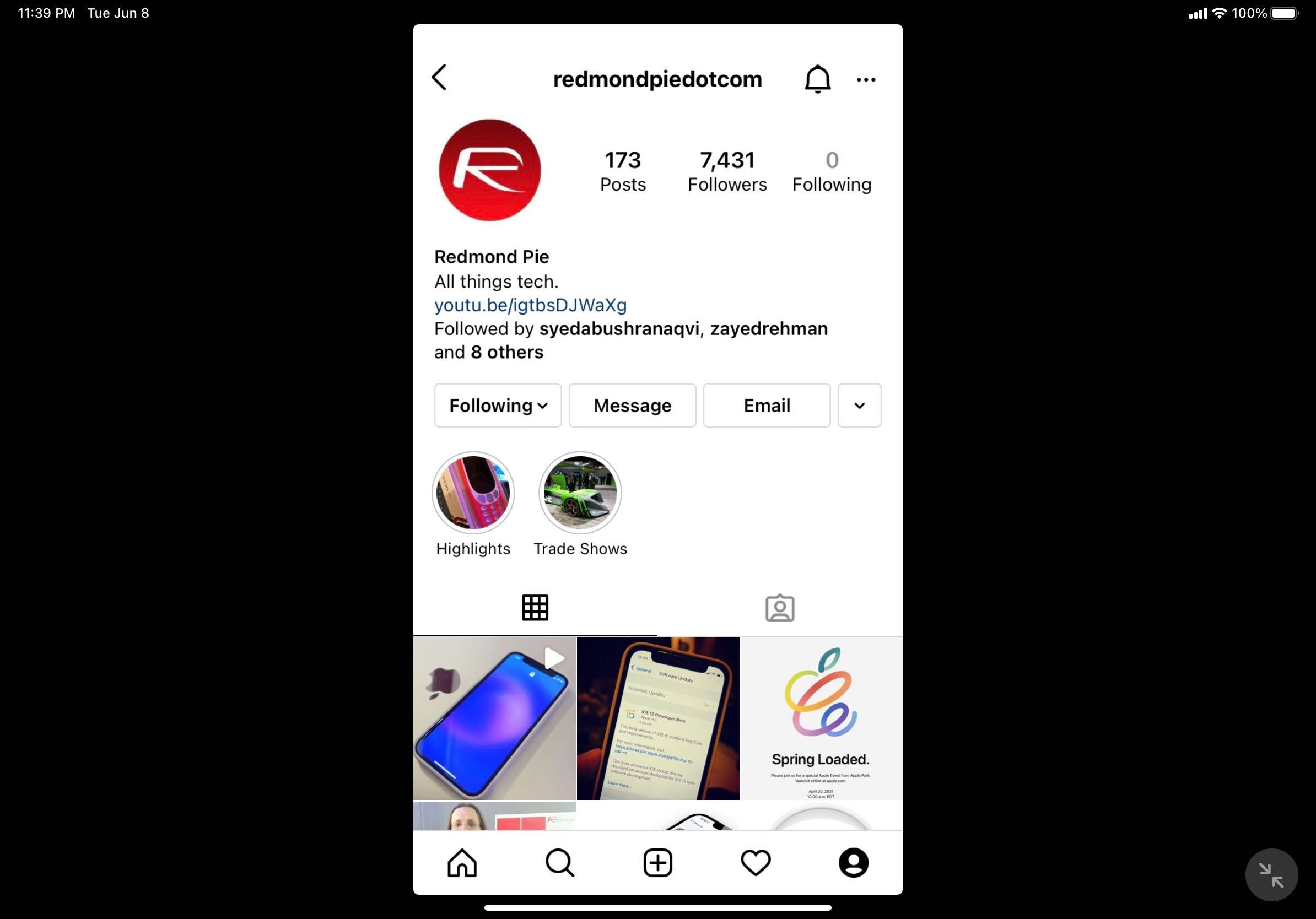
Apple will release iPadOS 15 to the public this fall and it’s currently being beta tested by developers.
You may also like to check out:
- iOS 15 Beta Compatibility For iPhone, iPad, iPod touch Devices
- Download iOS 15 Beta 1 IPSW Links And Install On iPhone 12, Pro, 11, XS Max, X, XR, 8, 7, Plus, iPad, iPod [Tutorial]
- iOS 15 Beta 1 Profile File Download Without Developer Account, Here’s How
- How To Downgrade iOS 15 Beta To iOS 14.6 / 14.7 [Tutorial]
- How To Download iOS 15 Beta 1 Along With iPadOS 15 Beta 1
- Download: iOS 14.6 Final IPSW Links, OTA Profile File Along With iPadOS 14.6 Released
- Jailbreak iOS 14.6 Using Checkra1n, Here’s How-To [Tutorial]
- How To Downgrade iOS 14.6 And iPadOS 14.6 [Guide]
- Convert Factory Wired Apple CarPlay To Wireless Apple CarPlay In Your Car Easily, Here’s How
- Apple Watch ECG App Hack: Enable Outside US In Unsupported Country On Series 5 & 4 Without Jailbreak
You can follow us on Twitter, or Instagram, and even like our Facebook page to keep yourself updated on all the latest from Microsoft, Google, Apple, and the Web.
