If you’ve ever played Fortnite at 120fps on an iPad Pro you’ll probably agree that it’s the very best way to play the game, especially paired with a game controller. But wouldn’t it be better to have keyboard and mouse support? Well, soon it’ll be possible.
Assuming Epic Games makes use of new APIs coming to iPadOS 14, that is.

Apple has been sharing details about the new mouse and keyboard support that’s coming to gaming on the iPad when iPadOS 14 arrives later this year. And it sounds pretty great.
Level up your iPad games and add in keyboard, mouse, and trackpad controls. Discover how to use the Game Controller framework to augment your existing titles, bring over games from other platforms, or dream up entirely new interaction experiences. Learn how to integrate keyboard and “delta” mouse coordinate events for player motion, and disable pointer system gestures like the Dock or Control Center to take full advantage of full screen gameplay. For further information on adding support for console game controllers like the Xbox Elite Wireless Controller Series 2 and Xbox Adaptive Controller, watch “Advancements in Game Controllers.” And learn more about using UIKit to manage indirect input by checking out “Handle trackpad and mouse input”.
It’s not just Fortnite that will benefit from having mouse and keyboard support, either. The many point-and-click games available in the App Store will do well to support the new input methods and while we won’t be playing racing games using our mouse anytime soon, having the option to sounds pretty great to us!
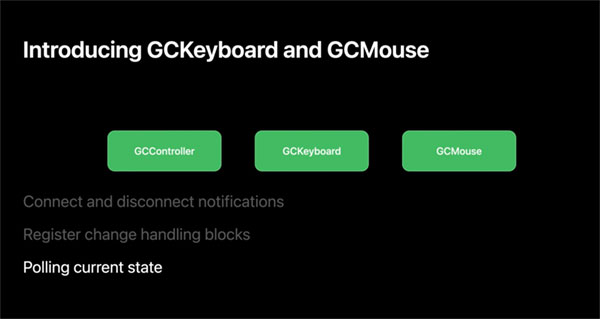
Apple currently has iPadOS 14 in the hands of developers who are testing the initial beta release and we won’t see games support it until it arrives officially in or around September this year. But we know one thing – we’re already more than amped for iPadOS 14 for this feature alone!
You can check out a detailed WWDC session video on the new API over here.
You may also like to check out:
- Download iOS 14 Beta 1 IPSW Links And Install On iPhone 11, Pro, XS Max, X, XR, 8, 7, Plus, 6s, iPad, iPod [Tutorial]
- iOS 14 Beta 1 Download IPSW Links, OTA Profile And iPadOS 14 Beta 1 For iPhone And iPad
- iOS 14 Beta 1 Profile File Download Without Dev Account, Here’s How
- iOS 14 Hidden Features On iPhone And iPad That You Don’t Know About [List]
- Download: iOS 13.6 Beta 2 IPSW Links, OTA Profile File, Beta 2 Of iPadOS 13.6 Released
- iOS 13.5.1 Downgrade No Longer Possible After Apple Stops Signing iOS 13.5 Jailbreak Firmware
- Jailbreak iOS 13.5.1 Using Checkra1n, Here’s How [Video Tutorial]
- Jailbreak iOS 13.5 On iPhone 11, Pro Max, SE, iPad Pro, More Using Unc0ver 5.0.0 [Tutorial]
- Download: iOS 13.5.1 IPSW Links, OTA Update Released For iPhone And iPad
- Jailbreak iOS 13.5 Without Or No Computer, Here’s How
- Apple Watch ECG App Hack: Enable Outside US In Unsupported Country On Series 5 & 4 Without Jailbreak
You can follow us on Twitter, or Instagram, and even like our Facebook page to keep yourself updated on all the latest from Microsoft, Google, Apple, and the Web.

