At the end of January we brought you quite an exciting article which focused on a new project called iOSOpenDev which aimed to make the process of creating ‘open’ iOS tweaks for jailbroken devices significantly easier. The idea alone of a project such as iOSOpenDev should be enough to make the world stand up and take notice that the art of jailbreaking an iDevice isn’t going anywhere anytime soon, but the actual release of the initial version is surely enough to prove that the community means business.
It seems that every Tom, Dick and Harry who has created a developer account with Apple and downloaded the Xcode IDE like to call themselves an iOS developer. The internet is full of development tutorials and code samples pertaining to iOS development, and if you take the time to look through the official App Store and have a look at the some of the laughable applications which exist, it doesn’t come as a surprise a large number of people just regurgitate these examples found on the net without any familiarity or understanding of what they are actually doing.
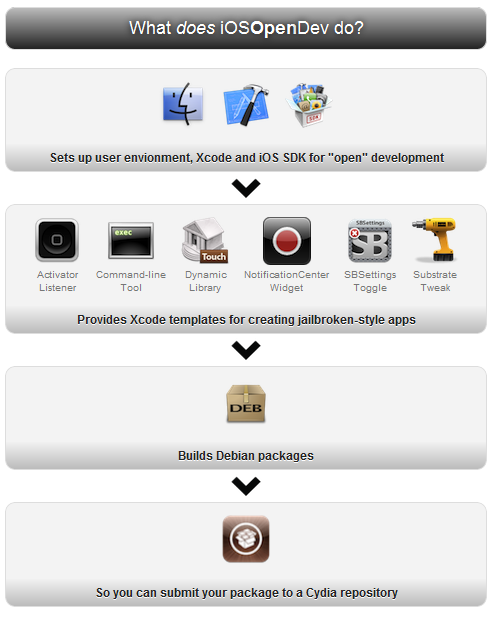
The development community which created tweaks and software to be uploaded to Cydia have enjoyed a state of elitism in the last few years. With the ‘open’ side of development being a lot tougher to get into, and only a small number of guides existing on the net, it has been largely only the experienced and talented developers that have managed to release tweaks which have a profound effect on iOS. With the release of iOSOpenDev, it looks like its all about to change, due to the fact that this new installer offers Xcode templates which allow developing for jailbroken devices in a full, familiar development environment.
iOSOpenDev version 1.0 had its first public release yesterday, and featured the following Xcode templates:
- Action Menu plugin.
- Activator Listener.
- Assistant Extension.
- Command-line tool.
- Dynamic Library.
- Notification Center Widget.
- SBSettings Toggle.
- Substrate Tweak.
A second release, version 1.0.1 has been pushed and made available for download which has the following change log, which can be found in full here:
- Installers dependency tools option amended.
- Set up latest iOS SDK option will fail if dpkg-deb is not found.
- Dump SDK header files is not selected by default.
- Important information read me added to installer.
- Language amendments in all scripts in the hope it rectifies grep issues.
Version 1.0.1 of the iOSOpenDev installer is available to download and install now. For those interested, the ‘dpkg-deb’ tool ‘must’ be installed before attempting to install iOSOpenDev. If your machine has MacPorts installed, then open up Terminal and use the command ‘sudo port -f install dpkg‘ making sure to have your administrator password at hand. If MacPorts is not installed on your machine, then visit the MacPorts site to install, then use the previous Terminal command.
The community seems to have mixed opinions about whether or not iOSOpenDev represents a positive release, or simply a tool which will help inexperienced developers release mediocre software into Cydia. For me personally, iOSOpenDev offers an incredibly exciting opportunity not only for myself, but for other accomplished iOS developers who are tempted by the ‘dark’ side. I have previously dabbled with the creation of Cydia tweaks, but have found the whole process incredibly difficult and with the often snobbish attitude of some of the more well known developers; I think iOSOpenDev will be an incredibly powerful tool for a large number of people.
You can visit the iOSOpenDev homepage to view information about the project, the downloads page to grab the current installer and the growing wiki page for technical help.
You can follow us on Twitter, add us to your circle on Google+ or like our Facebook page to keep yourself updated on all the latest from Microsoft, Google, Apple and the web.

