A new iOS 9.3.x jailbreak called Home Depot for 32-bit iPhone and iPad devices has been released. Here are the details.
As you may already know by now, The iOS 9.3.3 jailbreak released by Pangu last year worked on 64-bit devices only similar to how the recent Mach_Portal+Yalu and yalu102 jailbreaks have been available for 64-bit iOS 10 devices only.

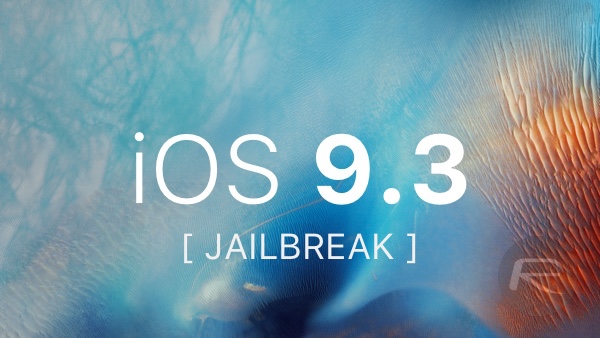
This left those still rocking older 32-bit devices out in cold as the last public jailbreak which was available for those devices was released around two years ago on iOS 8.x firmware.
The relatively new Home Depot jailbreak for iOS 9.3.x devices tries to change that by bringing support for 32-bit devices such as iPhone 4s, 5, 5c and others. It is important to note that like most recently-released jailbreaks, Home Depot appears to be strictly in beta as well, meaning you can expect issues with it during and after the jailbreak.
According to the official site of Home Depot jailbreak at wall.supplies, it supports iOS 9.2 to 9.3.4 firmwares on iPhone 4s, iPhone 5, iPhone 5c, iPad 2, iPad mini 1, iPad 3, iPad 4 and iPod touch 5. Full list of supported devices is as follows:
iPhone 4s: iOS 9.2, 9.2.1, 9.3, 9.3.1, 9.3.2, 9.3.3, 9.3.4
iPhone 5 (GSM): iOS 9.3.3, 9.3.4
iPhone 5 (Global): iOS 9.1, 9.2, 9.2.1, 9.3.2, 9.3.3, 9.3.4
iPhone 5c (GSM): iOS 9.2.1, 9.3.2, 9.3.3, 9.3.4
iPhone 5c (Global): iOS 9.3.2, 9.3.3
iPad 2 (WiFi, GSM, CDMA, Mid 2012): iOS 9.1, 9.2, 9.2.1, 9.3, 9.3.1, 9.3.2, 9.3.3, 9.3.4
iPad mini (WiFi): iOS 9.2.1, 9.3.2, 9.3.3
iPad 3 (WiFi): iOS 9.3.4
iPad 3 (GSM): iOS 9.3.1
iPad 3 (CDMA): iOS 9.3.2, 9.3.3
iPad 4: iOS 9.2.1
iPod touch 5 (Experimental): iOS 9.1, 9.3.2, 9.3.3, 9.3.4
Unfortunately, it doesn’t look like the jailbreak supports iOS 9.3.5, which happens to be the latest signed firmware version for devices like the iPhone 4s. What this means is that if you don’t have your 32-bit device on iOS 9.3.4 or below. you unfortunately cannot use this jailbreak.
As for instructions, it uses Cydia Impactor method of sideloading the IPA file and then jailbreaking. You can use our iOS 10 jailbreak instructions here and simply use Home Depot jailbreak IPA file from here where needed.
Tried the jailbreak on your 32-bit device? Let us know if it has worked for you in the comments section below.
You might also like to check out:
- Cydia 1.1.28 Final Version Released, Tweak Purchases Now Enabled For iOS 10.2 Jailbreak
- Fix Boot Loop, Cydia Crashes After iOS 10.2 Jailbreak, Here’s How
- Jailbreak iOS 10 / 10.2 / 10.1.1 On iPhone 7, Plus, 6s, iPad Pro Using Yalu [Updated]
- Jailbreak iOS 10.2.1 / 10.3 For iPhone And iPad [Latest Status Update]
- Enter Substrate Safe Mode On iOS 10.2 Jailbreak To Fix Issues On iPhone Or iPad
- Enable Stashing On iOS 10.2 Jailbreak To Get More Storage Space For Tweaks
You can follow us on Twitter, add us to your circle on Google+ or like our Facebook page to keep yourself updated on all the latest from Microsoft, Google, Apple and the Web.
