Apple has just released beta 3 of iOS 9.3.2 for compatible iPhone, iPad and iPod touch devices to developers registered on the Apple Developer Program. This new beta 3 seed comes approximately a week after Apple seeded beta 2, and about 3 weeks after the first beta was made available to developers and testers.
Apple’s iOS 9.3.2 represents the second point release in the roadmap of iOS 9.3, and whilst it doesn’t contain any huge user-facing feature additions to write home about, it does contain a number of important bug fixes that are sure to give users a reprieve from some of the issues that they’ve been facing with iOS 9.3.1.

This third beta of 9.3.2 looks to follow on from previous fixes and improvements by making some important under-the-hood changes that should improve the stability of the platform. We already know that iOS 9.3.2 fixes a rather naughty bug within Game Center that has been showing a white screen of death to certain users, as well as allowing Low Power Mode and Night Shift to work together in glorious harmony.
Aside from those critical fixes, the third beta of iOS 9.3.2 doesn’t appear to add anything additional that iPhone, iPad or iPod touch owners can sink their teeth into. With iOS 10 all set for a public unveiling during this year’s Worldwide Developer Conference (WWDC 2016) in June, Apple looks to be trying its hardest to improve the overall iOS experience and fix any critical bugs rather than burn through features that could be integrated into the next major platform release with the iPhone 7 later this year.
As always, if anything of note is found in this latest developer release, we will update this post immediately.
iOS 9.3.2 beta 3 can be downloaded over-the-air through the usual update mechanisms. This involves developers with an earlier pre-release beta installed launching the native Settings.app and tapping through to General > Software Update section. Beta 3 OTA of iOS 9.3.2 should then immediately show up as an available update which can then be download and installed right away.
Alternatively, you can download iOS 9.3.2 beta 3 IPSW file from developer.apple.com and restore your device to it using iTunes.
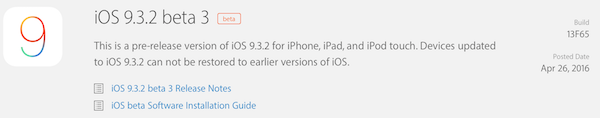
You may also like to check out:
- iOS 9.3.1 / 9.3 Jailbreak For iPhone And iPad [Status Update]
- Want To Downgrade iOS 9.3.1? Here’s What You Need To Know
- Download iOS 9.3.1 For iPhone And iPad [Direct IPSW Links]
You can follow us on Twitter, add us to your circle on Google+ or like our Facebook page to keep yourself updated on all the latest from Microsoft, Google, Apple and the Web.

