Apple’s latest beta release of iOS 9 brings with it a new tool in the fight against dodgy popups and malicious spammers. And that’s great news indeed.
With great power, comes great responsibility – or so at least one superhero once said. It’s equally true that with a great number of devices sold comes a great number of people trying to take advantage of that for their own gains. Apple is finding that out, with iOS becoming quite the target for spammers and scammers. Thankfully, it looks like it is starting to fight back.

One relatively new avenue of attack by scammers is the recently discovered ‘call center scam,’ which sees website show what appears to be an iOS error message saying that something has gone wrong, going on to suggest that a phone call to the provided number might be in order. Of course, even if the provided phone number is a official one, you’re not really safe because the chances are that people on the other end of the phone are either going to try and snag your iCloud credentials, or get a credit card number out of you. Neither are great news.
With the newly released iOS 9 beta 4 and public beta 2 however, Apple is starting to make a stand by bringing a feature to iOS that has been around in desktop browsers for a while. Now, if Safari notices that a website is repeatedly making a popup appear, a ‘Block Alerts’ option will be presented that allows users to prevent that popup from appearing again. That’s good news, because without that option actually getting rid of these popups is nigh-impossible, with the only course of action really being to turn JavaScript off within Safari’s settings. Now, or at least once iOS 9 goes live for everyone in September, that’s no longer the case.
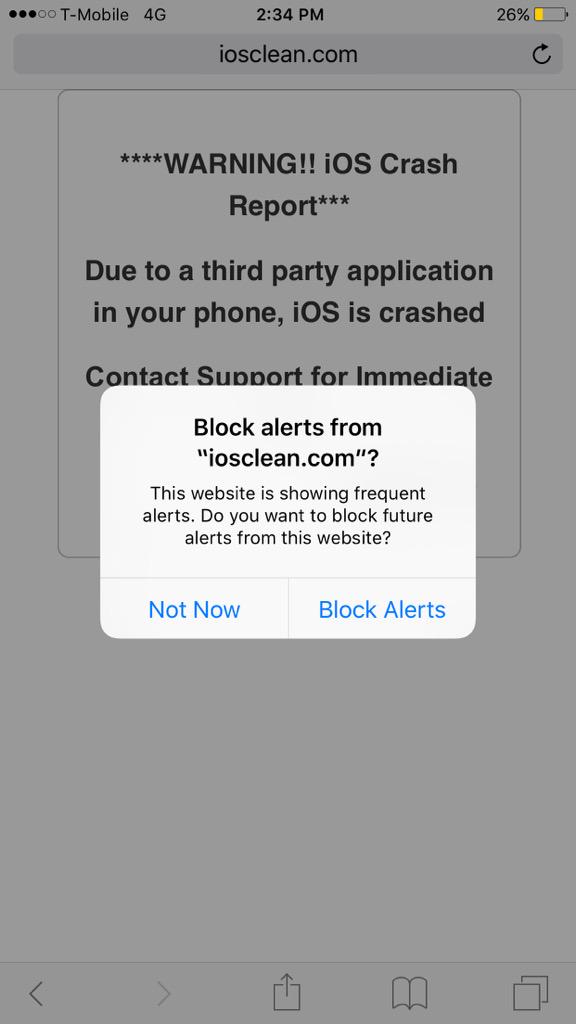
Apple is currently publishing developer and public betas of iOS 9 out to testers ahead of an expected September launch alongside new iPhones.
(source: Twitter | via: F-Secure)
You may also like to check out:
- Download iOS 9 Beta 4 And Install On iPhone 6, 6 Plus, 5s, 5c, 5, 4S, iPad, iPod touch [Tutorial]
- iOS 9 Public Beta: How To Download And Install Right Now [Tutorial]
You can follow us on Twitter, add us to your circle on Google+ or like our Facebook page to keep yourself updated on all the latest from Microsoft, Google, Apple and the web.

