Apple has finally flipped the switch. You can now download iOS 8 from the links given below. The immediate availability of iOS 8 means that users with compatible devices can start to process over-the-air updates to their iPhone or iPad to get started with the latest iteration of iOS. Alternatively, the live download links are also available for anyone who prefers to manually craft a full back-up of the device before restoring to the latest, and supposedly greatest, version of iOS.
It will be comforting to a lot of users to learn that the introduction of iOS 8 doesn’t come with the same user-interface and functionality wholesale changes that were introduced with iOS 7 twelve months ago. The unveiling of iOS 7 was described as having an opportunity to witness "the mobile OS from a whole new perspective". Thankfully, iOS 8 continues on that route and doesn’t force users to gain a new perspective on the software. However, what it does do is apply additional polish to what’s already been on our devices for the last year, as well as introduce a heap of new features and functionality that makes using an iOS device even better.

The power of iOS 8 perhaps lies in what the general public can’t see. As part of the refresh Apple has introduced a number of powerful frameworks and developer facing tools that will allow for the creation of a new breed of innovative and powerful applications. The average iPhone, iPad or iPod touch user may not get to interact with those tools and frameworks first-hand, but will undoubtedly feel the benefit when apps using Notification Center widgets or new keyboard layouts start to land in the App Store in the coming hours, days and weeks.

The latest firmware update will be available to anyone who owns a compatible iOS powered device like iPhone 4s, iPhone 5s, iPhone 5c and iPhone 5. Of course, those who have purchased an iPhone 6 or 6 Plus will get iOS 8 out-of-the-box. iPhone 4 is not supported. Tablet users with an iPad 2, 3, 4, iPad Air, iPad mini, Retina iPad mini will also be able to get in on the action. iOS 8 will also be compatible with the fifth-generation iPod touch. It’s finally here.
For Jailbreak users: It is important to note that there is currently no jailbreak available for iOS 8. If you are jailbroken on iOS 7.1.2 and like your jailbreak, it is better not to update to today’s iOS 8 release. Also, If you update to iOS 8, downgrading back to iOS 7.1.2 wont be possible once singing window is closed by Apple.
Download iOS 8 Links: (for fresh Restore using iTunes)
- iPad Air (5th generation WiFi + Cellular)
- iPad Air (5th generation WiFi)
- iPad (4th generation CDMA)
- iPad (4th generation GSM)
- iPad (4th generation WiFi)
- iPad mini (CDMA)
- iPad mini (GSM)
- iPad mini (WiFi)
- iPad mini 2 (WiFi + Cellular)
- iPad mini 2 (WiFi)
- iPad mini 2 (CDMA)
- iPad 3 Wi-Fi (3rd generation)
- iPad 3 Wi-Fi + Cellular (model for ATT)
- iPad 3 Wi-Fi + Cellular (model for Verizon)
- iPad 2 Wi-Fi (Rev A)
- iPad 2 Wi-Fi
- iPad 2 Wi-Fi + 3G (GSM)
- iPad 2 Wi-Fi + 3G (CDMA)
- iPhone 5 (CDMA)
- iPhone 5 (GSM)
- iPhone 5c (CDMA)
- iPhone 5c (GSM)
- iPhone 5s (CDMA)
- iPhone 5s (GSM)
- iPhone 6
- iPhone 6 Plus
- iPhone 4s
- iPod touch (5th generation)
iOS 8 OTA Update:
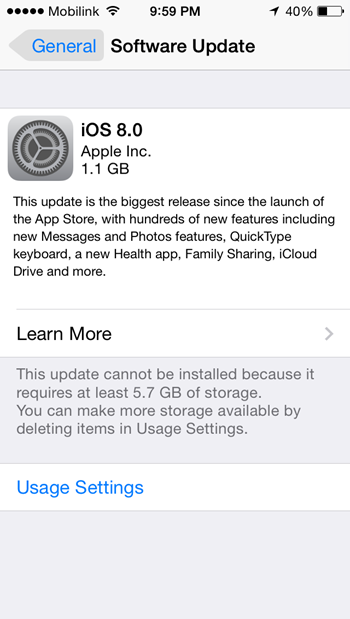
If you want help in installing iOS 8 on your device the right way, follow our detailed guide on how-to do so:
You can follow us on Twitter, add us to your circle on Google+ or like our Facebook page to keep yourself updated on all the latest from Microsoft, Google, Apple and the web.

