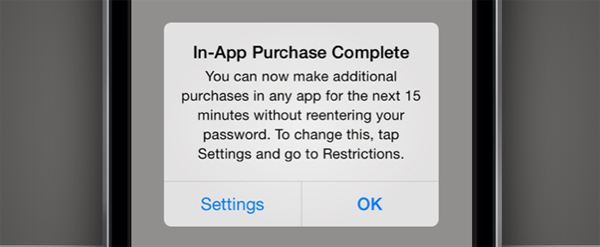A new pop-up has been added in iOS 7.1, notifying users that they can continue to download in-app purchases for a 15-minute grace period without having to re-enter their password. The necessity for better awareness of in-app purchasing policies has been brought to Apple’s attention following several high-profile stories of excess in-app purchases being made without the bill-payer’s expressed consent, but now, users should be under no illusions as to how the system works.
In-app purchases have proven a polarizing topic in the modern Digital Age. Developers have become reliant upon them for the generation of additional revenue after the sale of apps and games, but a large portion of consumers seem to prefer knowing exactly how much they’re going to pay up-front. One of the biggest trade-offs of this type of business model, however, has been in the stories of folks being charged thousands of dollars for in-app purchases made by their children, and as such, these kinds of steps have been taken to lessen the chance of these issues arising.
As well as adding this new notification of the 15-minute rule with iOS 7.1, Apple has been actively beefing up the security in and around the iTunes Store in the past couple of years, protecting its customers from being overcharged. Logging into an iTunes account from a new computer or iOS device, for example, used to be a matter of entering an Apple ID and password, which would, in turn, allow for purchases to be made at will. But with a verification step involving a security code of the credit card assigned to said account, users can feel safe in the knowledge that even if somebody were to grab hold of their account, they aren’t going to be racking up those dreaded huge credit card bills.
The U.S. Federal Trade Commission has been on Apple’s case regarding the lackadaisical implementation of in-app purchasing, ruling that the system made it far too easy for children to make continued, unsolicited in-app purchases, and as the Cupertino-based company continues to make amendments in time for March 31st deadline, this new iOS 7.1 feature shows that work is quite clearly being done to improve matters.
You may also like to check out:
- Download iOS 7.1 Final IPSW For iPhone And iPad [Direct Download links]
- iOS 7.1 Features: Here’s What Is New [Video Walkthrough]
You can follow us on Twitter, add us to your circle on Google+ or like our Facebook page to keep yourself updated on all the latest from Microsoft, Google, Apple and the Web.