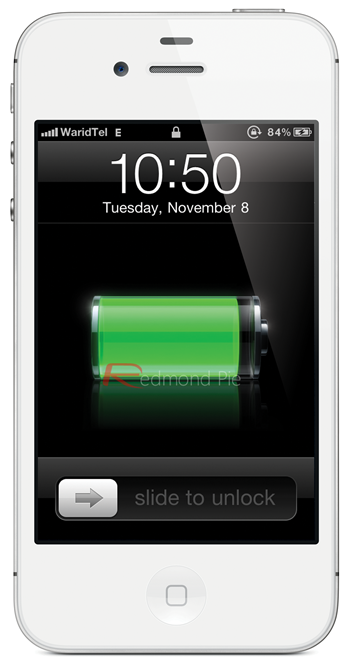The latest OS for iPhone included many cool new features and apps, but they came at a price. Each time your phone attempts to find your location, communicates with iCloud or has any lingering apps running in the background, your battery drains. Although a slow and steady battery drain is to be expected, iPhone users with iOS 5 are experiencing quicker drainage than with previous versions of the OS.
As the spotlight grew on the battery problem, so was the pressure on Apple to address it. They responded with the release of iOS 5.0.1, claiming it was a software issue. Unfortunately many customers are still experiencing battery issues, even after updating their phones to the latest software.
Customers have taken to the Apple Support Forums to vent about their battery woes. Battery related topics are currently receiving thousands of views. Customer complaints mention a battery drainage problem remains, in spite of the update. Even worse, others mention that poor battery performance was never experienced until they had updated. Fortunately, some customers are noticing an improvement.
In a statement given to AllThingsD, Apple confirmed that some users are still affected by poor battery life:
“The recent iOS software update addressed many of the battery issues that some customers experienced on their iOS 5 devices. We continue to investigate a few remaining issues.”
While we wait for Apple to fix the remaining issues, here are three things you can do to improve your battery life now:
· Delete Battery Guzzling Apps. Find My Friends is a location-based app that shares your location with your friends. Once the novelty wears off and if you don’t have a use for it, delete it. Your location is being tracked by an app when a purple arrow appears on the top bar of your iPhone’s screen.
· Dim Your Screen. There is no need to harness the full brightness of your phone. Dim it to a comfortable level.
· Reduce Push Notifications. Find which apps overload you with push notifications by going to Settings then Notifications. Turn off the ones you don’t need. Do you really need to be notified every time someone posts on your Facebook wall? You do? Oh, then never mind.
Hopefully Apple will solve the battery issues many are experiencing with their next update. Ironically, since it’s an over-the-air update, remember to have your device plugged in to a power source; the process will drain a bit of battery life.
You can follow us on Twitter, add us to your circle on Google+ or like our Facebook page to keep yourself updated on all the latest from Microsoft, Google, Apple and the web.