Apple recently released the iOS 17.3.1 software update to the public, an update that brought with it a fix for a text overlay bug. The update is now available for download, but what should people expect in terms of battery life once they install it?
That’s what the YouTube channel iAppleBytes set out to discover by putting a range of iPhones through their paces using the updated iOS 17.3.1 software update.
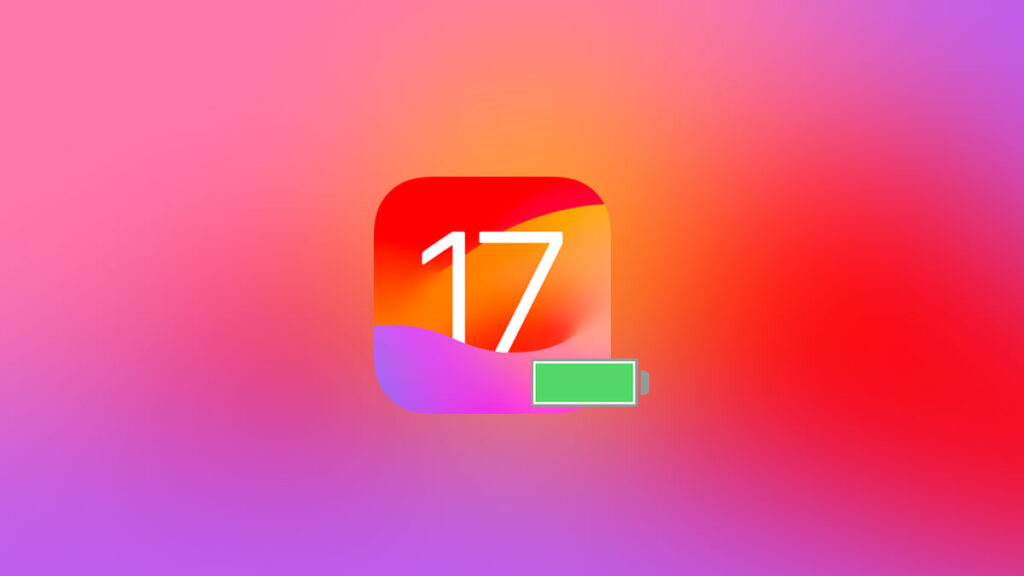
The tests were done using the Geekbench 4 battery benchmarking software with each handset left for 24 hours after updating. Each display had auto-brightness disabled and set to 25% brightness in order to try and keep the variables as similar as possible.
As for the results, most devices recorded a slight drop in battery performance but it’s important to remember that these scores are all based on older iPhones — the iPhone SE 2020, iPhone XR, iPhone 11, iPhone 12, and iPhone 13. Those who are using newer iPhones and more importantly, newer batteries, should expect different battery performance than the ones found in this video.
It’s important to remember that battery life aside, it’s always worth updating your iPhone to the latest version of iOS available to ensure that you have the latest bug and security fixes applied. With that in mind, consider updating your iPhone to iOS 17.3.1 if you haven’t already and even if the text overlay bug isn’t one that you’re familiar with.
You may also like to check out:
- Jailbreak iOS 17.3.1 On iPhone And iPad [Status Update]
- Download: iOS 17.3.1 Final IPSW Links, OTA Update Out Now
- How To Fix Bad iOS 17 Battery Life Drain [Guide]
You can follow us on Twitter, or Instagram, and even like our Facebook page to keep yourself updated on all the latest from Microsoft, Google, Apple, and the Web.
