Here are iOS 17.2 beta 1 new features and changes all in one place for iPhone and iPad users.
Apple’s iOS 17 was only released a few weeks ago but we’re already moving beyond that and onto iOS 17.1 with its release this week. Now, Apple is already turning its attention to what comes next and that will be iOS 17.2. The update is already in developer beta which means that some people are putting it through its paces. And it has some new features of note.

While the iOS 17.2 update isn’t going to be anywhere near as big as the iOS 17 one from September, it will still manage to cram in a few new additions. And a couple of them are big ones.
Journal app
The Journal app was announced alongside iOS 17 at the WWDC event in June, but it wasn’t clear exactly when it would be released other than the fact we were told to expect it this year. The arrival of iOS 17.1 without it was a concern, but it’s now here in the first iOS 17.2 beta.
The new app allows you to write journal entries like other apps, but it will also provide prompts based on locations you’ve been to, photos you’ve taken, and more. And an API will allow other journaling apps to hook into the same prompts, too.
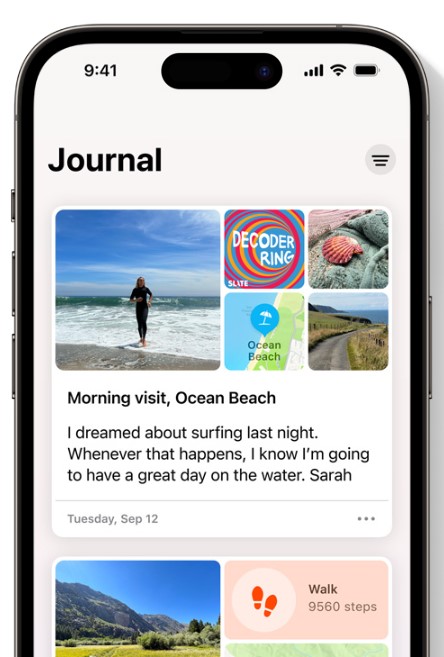
Sticker Tapbacks
Being able to use a Tapback has been a feature of the Messages app and iMessage for a while, but the options aren’t great. Now, with iOS 17.2, users can choose to add a sticker instead.
Collaborative and Favorites Music Playlists

The Apple Music app now allows you to create a playlist that other people can join and interact with, while a new Favorites playlist houses all of the songs that have been marked as a favorite.
Apple Music Focus Mode
Now you can choose to have Apple Music’s listening history be paused when in a specific Focus mode. That can be a good idea when on a car trip and you don’t want your family’s favorite songs to affect your listening history and song recommendations.
New widgets
The iOS 17.2 update adds new widgets including a digital clock and new Weather options with additional information.

Action Button Translation
The iPhone 15 Pro’s Action Button can now be used to translate spoken text when required.
News App Live Activities
The News app has gained Live Activities support for following news events in a similar way to sports scores.
You may also like to check out:
- Jailbreak iOS 17.1 On iPhone Or iPad [Latest Status Update]
- Download: iOS 17.1 Final IPSW Links, OTA Update For iPhone And iPad Released
- How To Fix Bad iOS 17 Battery Life Drain [Guide]
You can follow us on Twitter, or Instagram, and even like our Facebook page to keep yourself updated on all the latest from Microsoft, Google, Apple, and the Web.

