Apple’s iOS 17.1.1 update is now available for download which means that people will no doubt be wondering how the update affects battery life, especially when installed on older devices like the iPhone SE and iPhone 12.
There has been something of a history of poor battery life among older devices when installing iOS 17, with some people so far refusing to entertain the idea of upgrading beyond iOS 16 for fear of their devices being affected. So the obvious question is whether the iOS 17.1.1 update addresses those concerns, or not.
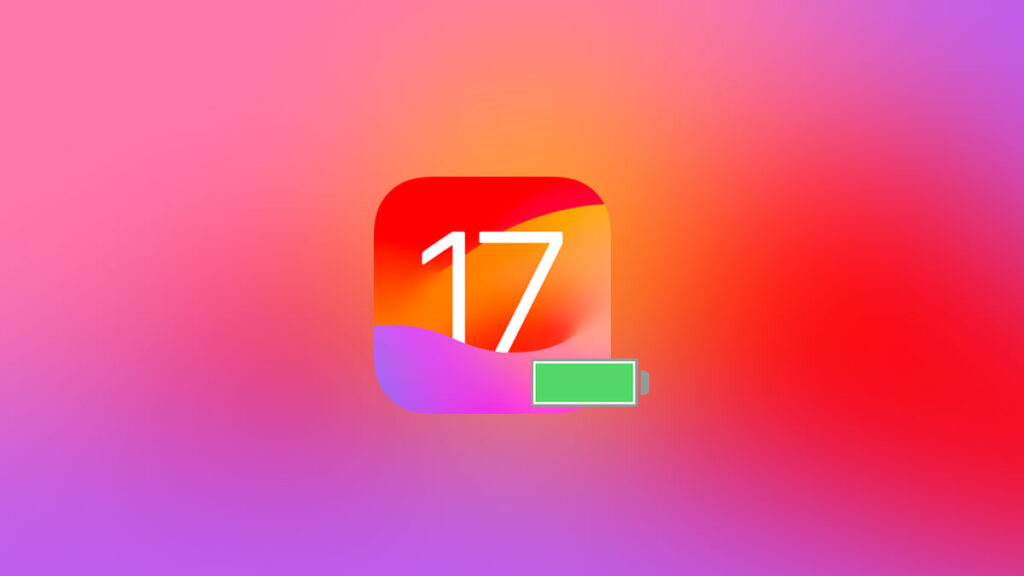
That’s what YouTuber iAppleBytes set out to find out, and the answer can be found in the video we’ve embedded here. We don’t want to spoil anything but it’s clear that you might want to reconsider updating if battery life is a key factor for you. There is one particular old iPhone that seems to have benefited from whatever optimizations Apple has in place this time out, but you’ll have to watch the video to find out which one.
In terms of testing, the YouTuber says that steps were taken to ensure that the iOS 17.1.1 update had had time to settle down before the tests were run.
This video was shot more than 36 hours after iOS 17.1.1 was installed, normally I will let it sit for a few days to settle in, but thought I would give it a go with just 36 hours. I monitored the CPU it was idle for the last 2 hours before the test was started so nothing seemed to be going on on the devices. I will however run the rest again in a few days and update the scores here in the comments.
All of the devices were set to 25% display brightness with the auto-brightness feature turned off, too.
You may also like to check out:
- Jailbreak iOS 17.1.1 On iPhone Or iPad Status Update [Latest]
- Download: iOS 17.1.1 IPSW Links, OTA Update For iPhone And iPad Released
- How To Fix Bad iOS 17 Battery Life Drain [Guide]
You can follow us on Twitter, or Instagram, and even like our Facebook page to keep yourself updated on all the latest from Microsoft, Google, Apple, and the Web.
