Apple’s iOS 17.1 is now available to the public after a weeks-long beta program, but should you install it if you’re concerned about battery life? That’s the question YouTuber iAppleBytes set out to answer with a new 10-minute-long video that puts it through its paces.
The video doesn’t only give us a look at iOS 17.1 on the latest and greatest phones, however. It’s one that focuses on older models to allow owners of those devices to make a proper decision on whether or not the iOS 17.1 update will improve their battery life or decimate it.
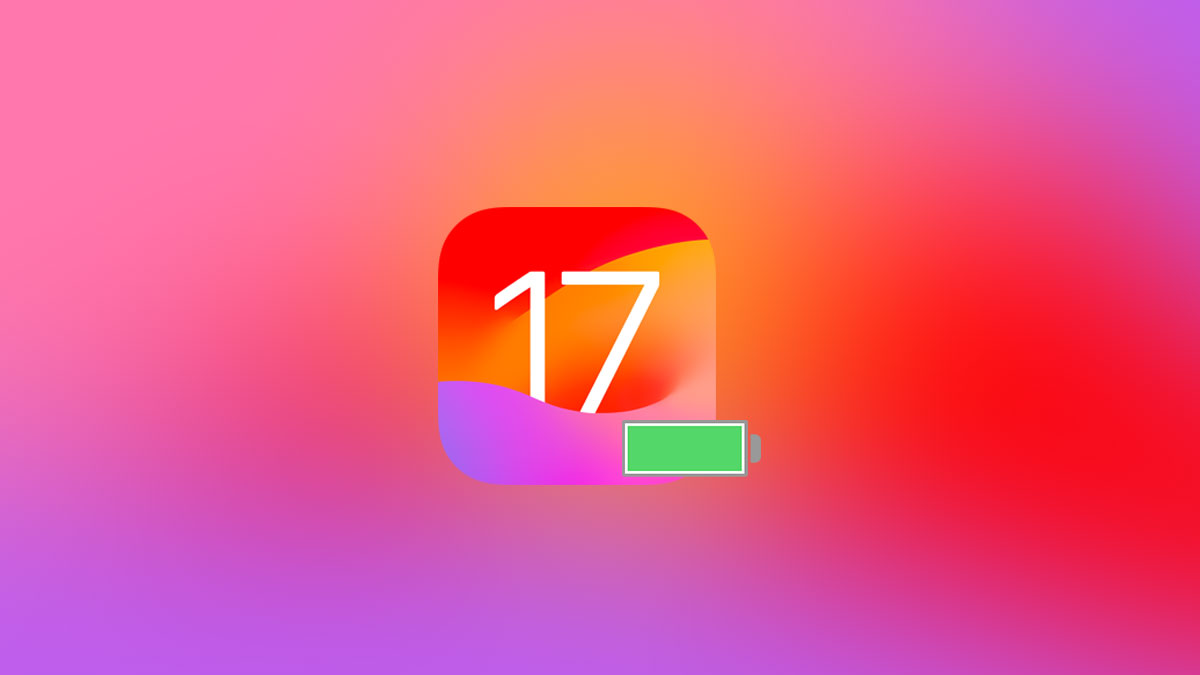
The results differ depending on which model of iPhone you have with the iPhone SE 2020, iPhone XR, iPhone 11, iPhone 12, and iPhone 13 all put through their paces. Unfortunately, there are no tests for the iPhone 14 or iPhone 15 family of devices, however.
We won’t ruin the video for you so give it a watch to see how your iPhone will fare after installing iOS 17.1. There’s also a CPU benchmark test to show how the update affects performance on these older devices, something that can be key when Apple adds new features to older phones with slower chips inside.
As always, if you’ve installed iOS 17.1 on your own device and are experiencing poor battery life, we’d suggest leaving things for a few days to see if they settle down. Apple often runs various cleanup routines after installing an update that can artificially lessen performance and battery life across the board.
You may also like to check out:
- Jailbreak iOS 17.1 On iPhone Or iPad [Latest Status Update]
- Download: iOS 17.1 Final IPSW Links, OTA Update For iPhone And iPad Released
- How To Fix Bad iOS 17 Battery Life Drain [Guide]
You can follow us on Twitter, or Instagram, and even like our Facebook page to keep yourself updated on all the latest from Microsoft, Google, Apple, and the Web.
