When Apple makes iOS 16 available to the public later this year we can expect it to be able to translate languages using the Camera app for the first time.
Users will be able to point their iPhone’s camera at a piece of text and have the app translate it into a supported language.
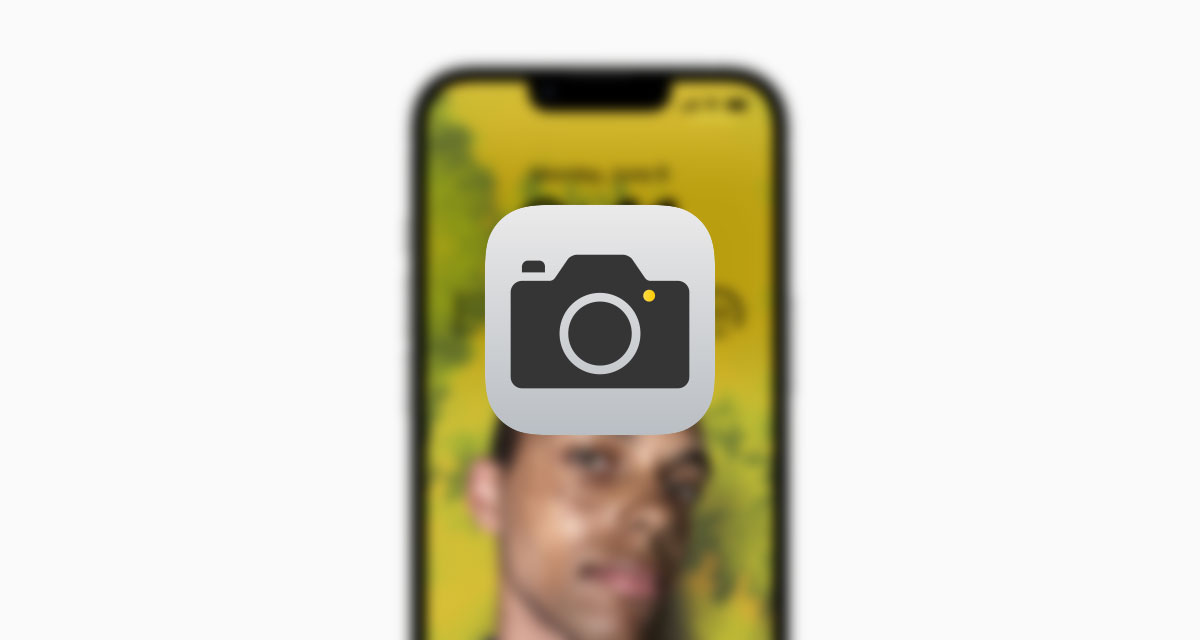
Early testing of the beta shows people being able to point the Camera app at test and tap a new Translate button to make the magic happen.
You can simply open up the Camera app, point it at the text you wish to translate and from their its a matter of using the text selection button to select the detected text and choosing the translate option. Text from that image will be translated right their, right then.
Of course the view can be paused with text overlaid on the text, pretty much like Google Translate.

Apple’s iOS 16 update is now available in developer beta and will be released to the world this fall. A new public beta program is expected to begin next month, although that will likely depend on whether Apple is confident in the update’s current state following developer feedback.
You may also like to check out:
- Jailbreak iOS 15.5 On iPhone And iPad Status Update
- Download: iOS 15.5 Final IPSW Links, OTA Files Along With iPadOS 15.5 Released
- iOS 16 Beta Compatible And Supported iPhone, iPad, iPod touch Devices
- iOS 16 Beta 1 Download IPSW Links For iPhone, iPad Right Now
- iOS 16 Public Beta 1 Release Date Announced
- iOS 16 Beta 1 Profile File Download Of OTA Update Without Developer Account Released
- Download iOS 16 Beta 1 IPSW Links And Install On iPhone 13, Pro, 12, Pro, 11, Pro, XS Max, X, XR, 8, Plus, iPad [Tutorial]
You can follow us on Twitter, or Instagram, and even like our Facebook page to keep yourself updated on all the latest from Microsoft, Google, Apple, and the Web.

