Apple has updated a support document about the new iOS 16 haptic keyboard feedback, noting that using it could impact battery life.
The feature, which was released alongside iOS 16 on September 12, means that every tap of the on-screen keyboard causes the iPhone’s vibration motor to fire — giving a feedback that isn’t normally available on touchscreen keyboards.

Apple’s support document says that “turning on keyboard haptics might affect the battery life of your iPhone,” although it doesn’t quantify things further. It seems likely that the impact on battery life will depend on how much typing you do.
But unless you’re typing a huge amount, we suspect the battery life hit will be relatively small and it’s probably worth it to have the haptic feedback feature enabled.
Typing on a physical keyboard has long been easier because each keypress gives off feedback to the fingers so you know when you have tapped something. That’s not possible on iPhone screens for obvious reasons, but haptic feedback can be used to simulate a similar sensation.
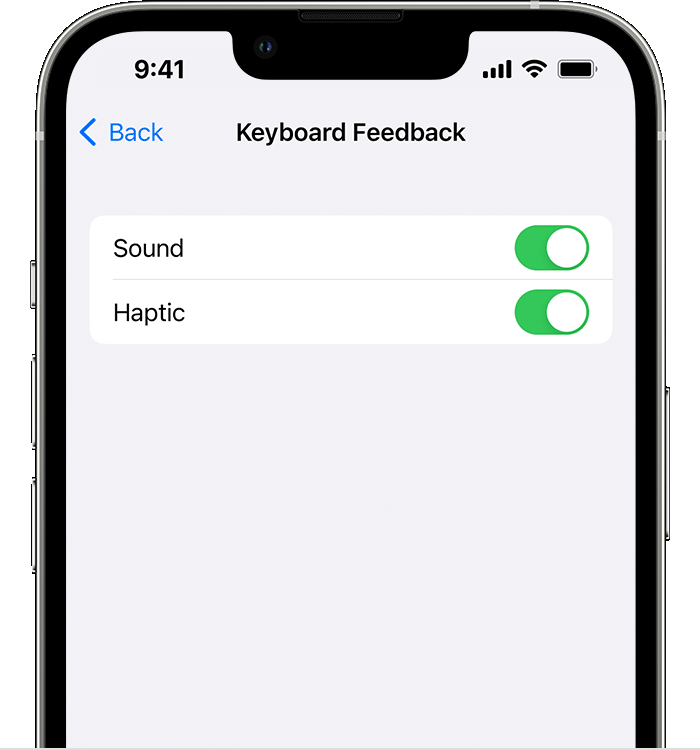
That’s what this feature does, and you can enable it via the Sounds & Haptics section of the Settings app on iPhones running iOS 16.
The big iOS 16 update also brought with it the ability to edit and delete iMessages, while people can also more heavily customize their Lock Screen than ever before.
If you’re looking to enable haptic feedback for the keyboard on iOS 16, check out our guide here: iOS 16: Enable Haptic Keyboard Feedback On iPhone, Here’s How.
You may also like to check out:
- Download: iOS 16.1 Beta 1 OTA Profile File, IPSW Links Released
- How To Fix Bad iOS 16 Battery Life Drain [Guide]
- Jailbreak iOS 16 On iPhone And iPad Status Update
- iOS 16 Compatible And Supported iPhone, iPad, iPod touch Devices
- iOS 16 Hidden Features: 100+ Changes Apple Didn’t Tell Us About
- iOS 16 Final OTA Profile File Download And IPSW Links Released
- Download iOS 16 Final IPSW Links And Install On iPhone 13, Pro, 12, Pro, 11, Pro, XS Max, X, XR, 8, Plus [Tutorial]
You can follow us on Twitter, or Instagram, and even like our Facebook page to keep yourself updated on all the latest from Microsoft, Google, Apple, and the Web.

