Apple surprised us all yesterday with the release of the first betas for iOS 14.2 and iPadOS 14.2. We’ve only just seen the version 14 updates land with the public following a months-long beta process, but here we are. We’re doing it again. So what’s changed in these two updates?
It’s still early days but we’ve already spotted a couple of things that are worth pointing out.
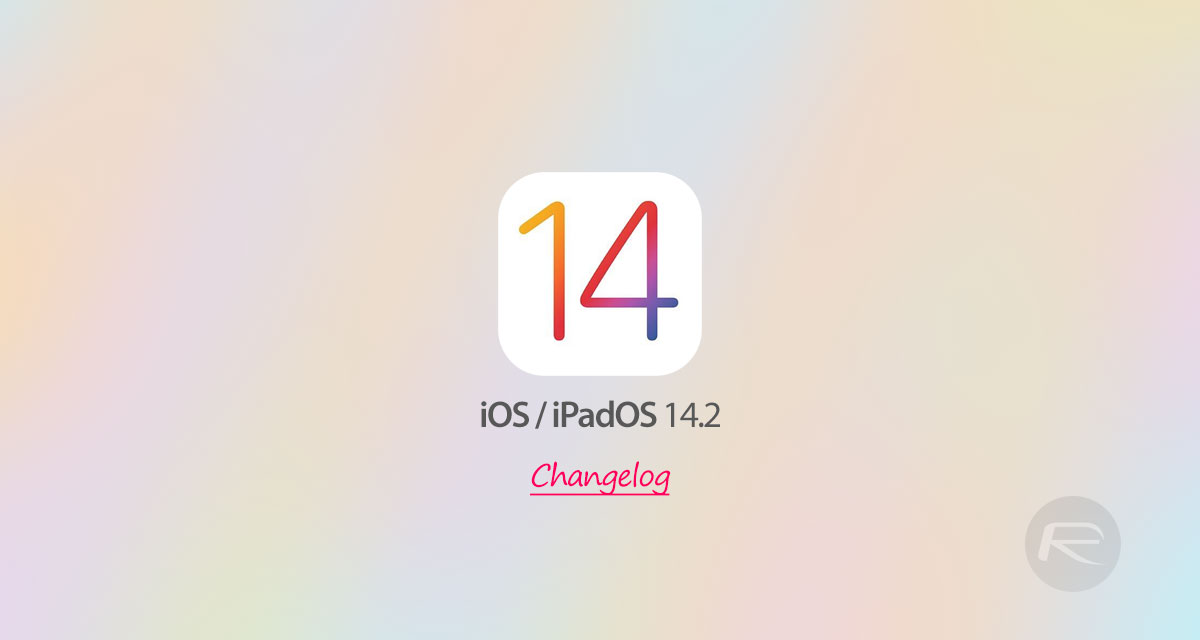
None of these changes are going to change the way you use your iPhone or iPad, but they are definitely changes that are worth taking into consideration hen you’re considering taking the plunge.
With that said, here’s what’s new.
- New Shazam Integration – There’s a new music recognition feature that can be enabled by adding a new button to Control Center.
- New Music Suggestions in Control Center – If you aren’t playing any music, the Music widget within Control Center will now show some recommendations for music that you might like.
- People Detection – A new accessibility feature has been added that will allow people to use their device’s camera to be able to more easily see someone’s face.
- New Watch App Icon – The Watch app has a new icon that shows off the new Solo Loop band that was announced alongside the new Apple Watches.
We’d expect more changes begore iOS 14.2 and iPadOS 14.2 make their way to the public. We don’t know when that will be, but it’s very unlikely to be before we see the iPhone 12 and iPhone 12 Pro be announced next month.
Complete changelog can be seen below.
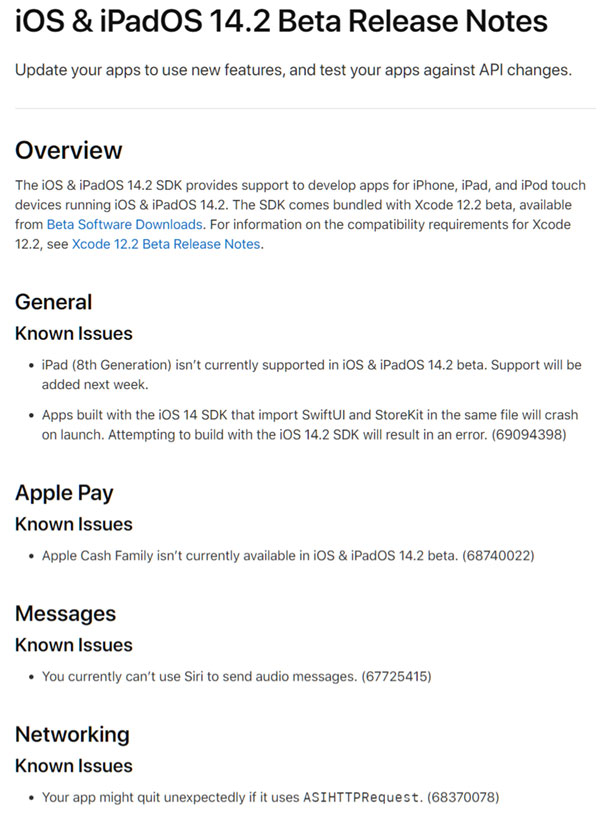
You may also like to check out:
- Download: iOS 14.2 Beta 1 IPSW Links, OTA Profile File And iPadOS 14.2 Beta 1 Released
- How To Fix Bad iOS 14 Battery Life Drain [Guide]
- Download iOS 14 Final IPSW Links, OTA Profile File Along With iPadOS 14
- Jailbreak iOS 14 Status Update For iPhone And iPad
- iOS / iPadOS 14 Final Compatibility For iPhone, iPad, iPod touch Devices
- Download iOS 14 Beta 1 IPSW Links And Install On iPhone 11, Pro, XS Max, X, XR, 8, 7, Plus, 6s, iPad, iPod [Tutorial]
- Fix iOS 14 Update Requested Stuck Issue On iPhone And iPad, Here’s How
- Fix iOS 14 Estimating Time Remaining Stuck Issue, Here’s How
- Fix iOS 14 OTA Stuck On Preparing Update Issue, Here’s How
- Downgrade iOS 13.7 To iOS 13.6.1, Here’s How [Tutorial]
- Apple Watch ECG App Hack: Enable Outside US In Unsupported Country On Series 5 & 4 Without Jailbreak
You can follow us on Twitter, or Instagram, and even like our Facebook page to keep yourself updated on all the latest from Microsoft, Google, Apple, and the Web.

