With developers and those who are part of Apple’s public beta program now taking iOS 14 for a spin, we continue to learn more and more about what it has lined up for later this year. There are all the fancy features that Apple shouted about, but there are some that it kept quiet, too.
Like a redesigned Field Test Mode.

The change was first spotted by MacRumors and it’s clear that it provides more information than ever. The mode itself is designed to give people more data about their cellular connection, often to help engineers diagnose issues with cell towers and whatnot. While most people aren’t ever going to use it, Apple has still given it some polish.
There’s now a Home section with LTE Cell Serving Info, along with a menu section that has other details like device info and breakdowns of LTE, UMTS, and GSM functionality.
Much of the info available in iOS 13 and iOS 14 is the same when it comes to Field Test Mode, so the change is primarily related to design and making it easier to navigate through the hidden app.
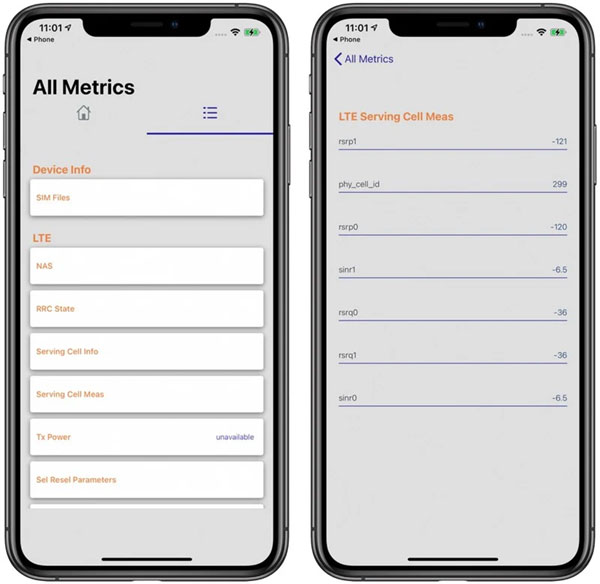
Accessing the Field Test Mode is dead simple. Just open the Phone app and enter *3001#12345#* before pressing the call button. That’ll work on all iPhones, not just those with the iOS 14 beta installed, too.
Apple is expected to make iOS 14 available to the public in September, as it has done for the last few years.
You may also like to check out:
- Download iOS 14 Beta 1 IPSW Links And Install On iPhone 11, Pro, XS Max, X, XR, 8, 7, Plus, 6s, iPad, iPod [Tutorial]
- Download: iOS 14 Beta 3 IPSW Links And iPadOS 14 Beta 3 Released
- iOS 14 Beta 3 OTA Profile File Download Available Without Dev Account, Here’s How To Get It
- Jailbreak iOS 13.6 Using Checkra1n, Here’s How [Video Tutorial]
- Jailbreak iOS 13.5 On iPhone 11, Pro Max, SE, iPad Pro, More Using Unc0ver 5.0.0 [Tutorial]
- Download: iOS 13.6 Final IPSW Links, OTA Update Released For iPhone And iPad
- Jailbreak iOS 13.5 Without Or No Computer, Here’s How
- Apple Watch ECG App Hack: Enable Outside US In Unsupported Country On Series 5 & 4 Without Jailbreak
You can follow us on Twitter, or Instagram, and even like our Facebook page to keep yourself updated on all the latest from Microsoft, Google, Apple, and the Web.

