Apple iOS 13 and iPadOS 13 features, release date and more details have been announced. As you would expect from us, here’s everything you need to know about Apple’s latest firmware for iPhone, iPad, and iPod touch devices, including the new 7th-generation iPod touch.
As a company, Apple is constantly under scrutiny from all avenues. Analysts and investors are constantly looking at the company’s performance.

The general public is watching from the outside-in, looking to see what products and services are going to roll out from behind those impressive Cupertino doors. Even global governments are looking intensely at Apple trying to ascertain as to whether or not they should attempt to try and punish the business in relation to recent developments in the U.S.-China trade war, effectively making the company collateral damage in growing global tensions.
All of that aside, it’s simply business as usual for Tim Cook’s company, and that business has resulted in an extremely excitable crowd-in-attendance being introduced to iOS 13 and iPadOS 13 for the first time, which, in turn, has resulted in the general public getting access to a slew of details about Apple’s next-generation mobile platform. And those details can be found below.
iOS 13 Features
– Performance
You now have a 30% faster Face ID unlock, while 50% smaller app packages from the App Store and 60% smaller app updates have also been factored in for a 2x faster app launch experience.
– Dark Mode
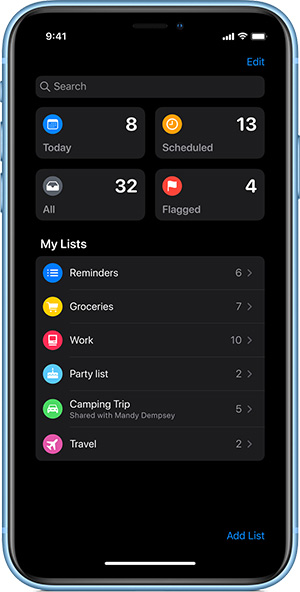
Took a long time, but we knew iOS 13 would seal the deal! Messages, Notes, Maps, and even the Keyboard now have that dark theme.
– All-New Maps
Apple says the newer Maps app has been rebuild from the ground up, and now offers broader road coverage, including “more precise addresses and more detailed landcover.” This will roll out to all US by the end of 2019, while more countries will start receiving this update by 2020.
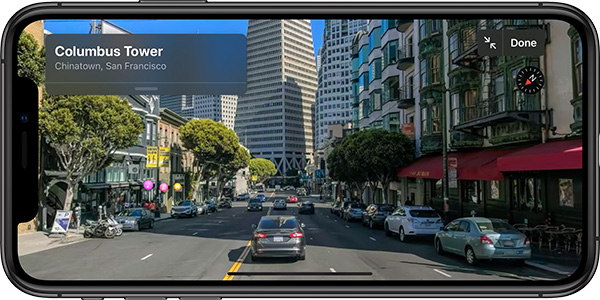
There’s also what appears to be Apple’s take on Google Maps AR navigation.
Powered by the new basemap and high-resolution 3D photography, a new Look Around feature delivers beautiful street-level imagery of a city with smooth and seamless transitions.
– Swipe Typing

Android has had this for ages now, but that’s all bygones now as iOS steps into the swipe game with its own stock keyboard. Apple calls it, ‘Quick Path’. Couple that with the Dark Mode, and it’s almost perfect!
– Sign in with Apple

Apple now provides you with a more simpler way for users to log into different apps and web services without having to use your social media accounts or email addresses.
Instead of using a social account or filling out forms, verifying email addresses or choosing passwords, customers can simply use their Apple ID to authenticate and Apple will protect users’ privacy by providing developers with a unique random ID.
This sign-in option also “makes it easier for users to authenticate with Face ID or Touch ID”. This also has two-factor authentication built in.
– Photos improvements
You now have a revamped browsing experience, including new powerful editing tools as well. The app now uses on-device machine learning to curate a photo library highlighting some of the best images present on your device.
Videos, and even Live Photos will play automatically right in the browser are you scroll through the content.
As for editing photos, “comprehensive and intuitive with new tools that are easier to apply, adjust and review at a glance. With just a swipe, effects can be increased or decreased to create the perfect look”. You can edit elements like, highlights, shadows, vibrancy, noise reduction, saturation, definition, and more.
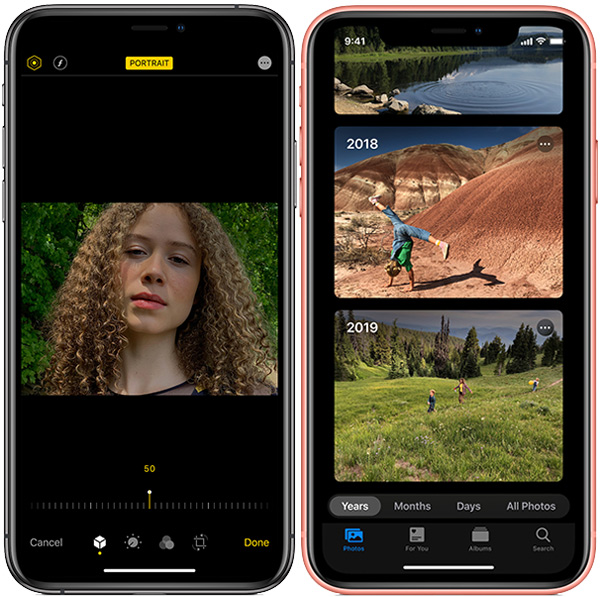
That’s not all, the same revamped editing interface also makes it way into editing videos, and more excitingly perhaps is – wait for it – the ability to finally rotate a video!
Portrait Lighting can now be adjusted right in the Camera app, with the ability to also increase of decrease the light intensity.
– Reminders revamp
Now when you’re typing in a reminder, the Siri will try and guess when it can remind you. These options will become tappable and actionable.
The quick toolbar makes it easier to add times, dates, locations and flags, or add attachments. With deeper integration with Messages, it’s easy to tag someone in a reminder so that it surfaces when the user messages with that person.
– Siri Improvements
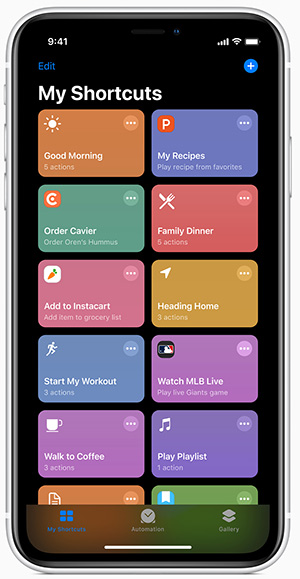
Shortcuts are now built into iOS 13 with multistep shortcuts recommended to your based on how the device is being used. Nifty! That’s not all, Siri’s speech delivery has further been improved by using ‘Neural text to speech’ which is software generated and makes for a much more natural delivery.
– CarPlay
A redesigned Dashboard finally packs enough information that is actually needed, while Siri as demoed, does not take up the whole screen. Pandora and Waze, both support Siri.
– AirPod improvements
You can now share the audio you’re listening to on one iPhone onto another, by simply bringing the second pair of AirPods closer to the device, and its all pretty seamless from there. Similarly you can Hand Off music from your iPhone to the HomePod by simply bringing it closer to the Apple-branded smart speaker.
– New Memoji

As expected, new Memoji have made the cut, including an AiPods one! Also Memoji Stickers can now be accessed directly from the keyboard, while support for stickers and editors are now supported on any iOS device powered by an A9 chip or higher.
– Misc. Improvements
In Safari, you now have per-website preferences. The Mail app now features desktop formating options, including fonts. Wi-Fi selection can now be made right from the Control Center. There’s a low-data mode, support for dual SIM in iMessage, and wait for it…Dolby Atmos!
https://www.youtube.com/watch?v=E5Jg4Wm9b7o
https://www.youtube.com/watch?v=3x7_w9Oz8lQ
iPadOS 13 Features
– New Home Screen

A tighter icon grid may be new, but with a Today View that can now be added to the Home Screen, it quickly allows you to access your various widgets.
– Split View and Slide Over
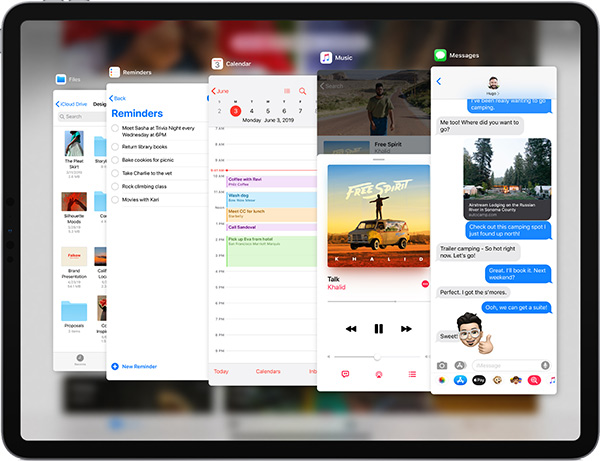
A newer and more efficient way of multitasking on a large display. “For example, customers can compose an email while viewing another email side by side or access multiple apps like Messages or Calendar with just a swipe.”
– Apple Pencil improvements

Latency just dropped from 20ms to 9ms! The standard tool palette is also being updated with support for third-party apps also being added. More intuitive Markup activation, screenshots shortcuts are also a part of the improvements.
– Files App
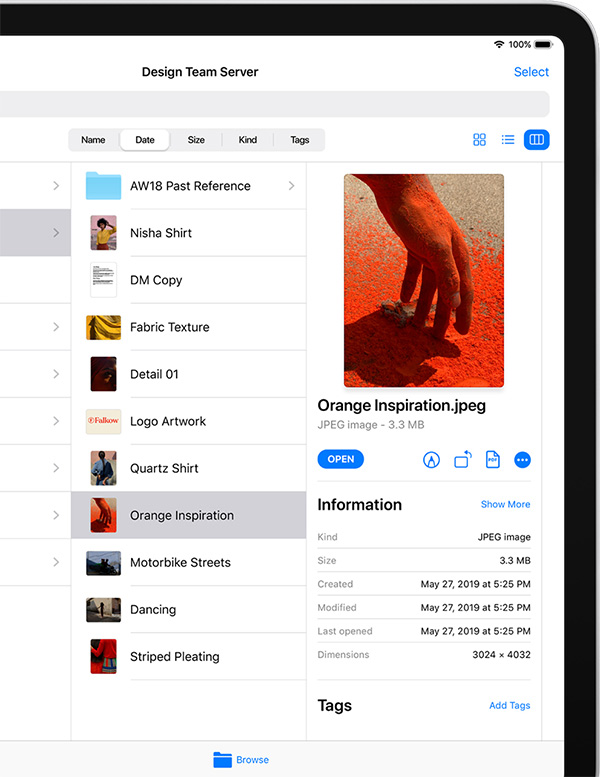
Easily one of the most noteworthy and game-changing feature! Files app gains support for “external drives, allowing users to easily plug in USB drives, SD cards or log into an SMB file server, all from within the Files app…iPadOS also introduces local storage, zip and unzip, and new keyboard shortcuts.”
– Text Editing, Quick Path Typing
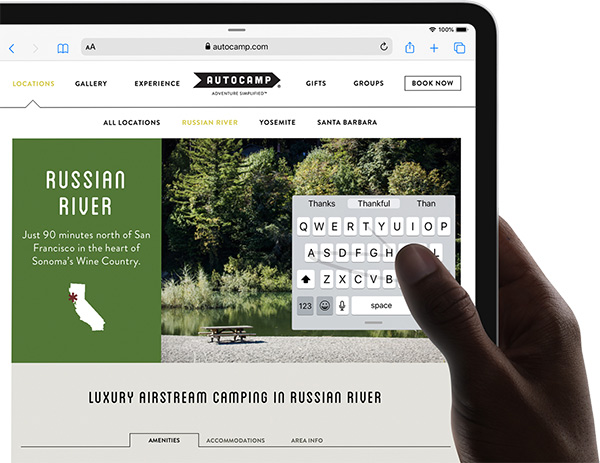
Newer swipe gestures now make it easier to perform basic editing functions such as cut, copy, paste, and undo.
Release Date
Developer betas of iOS 13 and iPadOS 13 are live right now, with Public betas to begin in July. As for the final release, you can expect it this fall.
You may also like to check out:
You can follow us on Twitter, or Instagram, and even like our Facebook page to keep yourself updated on all the latest from Microsoft, Google, Apple, and the Web.

