With iOS 12 very much a hot button topic right now Apple has published an in-depth preview of everything that users can expect to find in the all-new Books app when iOS 12 ships for both iPhone and iPad later this year.
Apple Books app revamp in iOS 12, including the rebranding from iBooks, was shown off on-stage during the WWDC 2018 opening keynote last week and now Apple has taken time out to further reiterate what is new about an app that may be the one to receive the biggest overhaul as part of iOS 12.
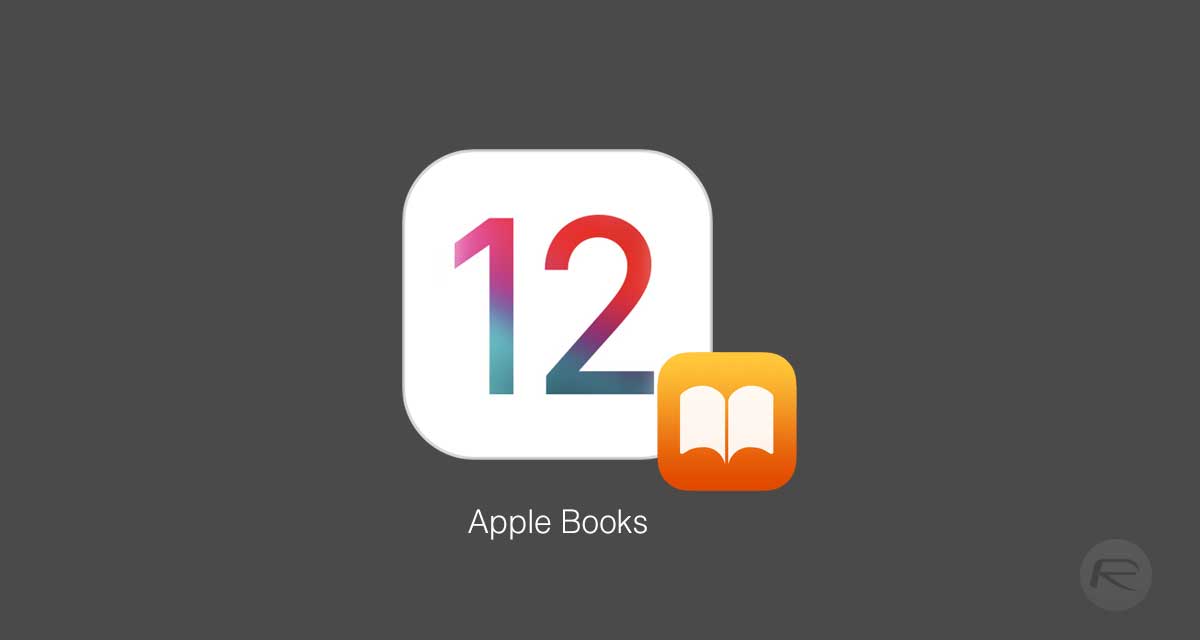
As part of the refresh users will find the app now has five new tabs across the bottom of the app, all presenting a different interface and different functionality.
Reading Now displays all of the books and audiobooks that are currently being read or listened to by the user with a new wishlist also included here. The Library tab does what you might expect it to and offers a view of everything users have in their collections including new, large cover art that will look great on Apple’s screens.
Moving on is the Book Store, giving users an easy way to get to where they need to be in order to buy that next Best Seller. This is where charts will live, too, including a new “For You” section with personaliszd recommendations based on past purchases. Audiobooks will live behind a specific Audiobooks tab, with a new Search button doing exactly what the name suggests.
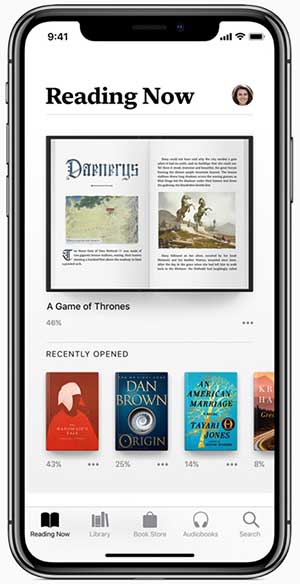
Apple’s Eddy Cue notes that the new Books app will “inspire a love of reading,” following the redesign.
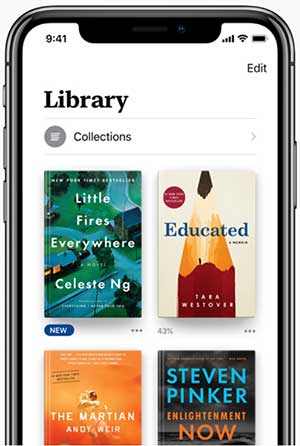
Apple Books will inspire a love of reading — it puts a world of books and audiobooks right at your fingertips, whether you want to dive into your favorite story for a couple of minutes or a few hours. This is our biggest books redesign ever, and we hope this beautiful app inspires both customers and authors alike.
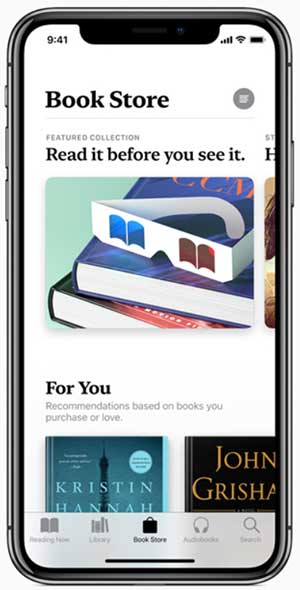
The updated Apple Books app will ship alongside iOS 12 for both iPhone and iPad later this year.
You may also like to check out:
- Jailbreak iOS 11.3.1: CoolStar Has Jailbroken The Firmware, Posted Screenshots, Provided More Details On Electra
- How To Buy iPhone X On iOS 11.3.1 For Jailbreak Purposes
- 100+ iOS 12 Hidden Features For iPhone And iPad [Running List]
- Download iOS 12 Beta OTA Configuration Profile File Without Developer Account
- Download iOS 12 Beta 1 IPSW Links & Install On iPhone X, 8, 7, Plus, 6s, 6, SE, 5s, iPad, iPod [Tutorial]
- iOS 12 Beta 1 Download IPSW Links, OTA Update For iPhone And iPad
- How To Downgrade iOS 12 Beta To iOS 11.4 [Tutorial]
You can follow us on Twitter, add us to your circle on Google+ or like our Facebook page to keep yourself updated on all the latest from Microsoft, Google, Apple and the Web.

