If you are currently sitting on iOS 10.3.x on iPhone, iPad, or iPod touch, and have talked yourself into moving across to iOS 11.1.2 in anticipation of the upcoming jailbreak, then rest assured that it is actually possible to do for users who have their iOS 11.1.2 SHSH2 blobs saved.
As we probably all know by now, Apple has officially stopped signing iOS 11.1.2, which isn’t exactly unexpected considering iOS 11.2.1 is now the latest public release of iOS, with iOS 11.2.5 also out in a pre-release state, and Apple is acutely aware of the potential for an iOS 11.1.2 jailbreak, and therefore wants to do all that it can to prevent users from liberating their device on that firmware.

Is it difficult? Yes. Is it impossible? Definitely not thanks to the project and information put together by Twitter user @iloveapple1999. Let’s be honest here, it would be a lot easier to just be able to grab the relevant iOS 11.1.2 IPSW file, plug the device into iTunes, and do a manual restore of that firmware. However, Apple is only currently signing iOS 11.2 and iOS 11.2.1, meaning the authentication component of that process will simply fail and will either leave you where you are on iOS 10.3.x or force you to go to a version of firmware beyond iOS 11.1.2, such as the aforementioned iOS 11.2 or 11.2.1.
With this project, and the handy step-by-step guide, which we have included below, it’s possible to take a slew of supported and compatible devices and safely move across to iOS 11.1.2, with the caveat that the SHSH2 blobs have previously been saved for that device on the firmware when Apple was still signing it.
The downside to the whole process is that it’s actually quite lengthy, involves a number of downloads and access to tools like Xcode, and jumping through a few hoops in order to complete. Is it worth doing though? Absolutely given iOS 11.1.2 is expected to see a jailbreak very soon based on Ian Beer’s exploit. Saurik himself has confirmed working on iOS 11 support for Cydia. If that doesn’t convince you of an upcoming jailbreak, don’t know what will.
So, if you do fit those criteria, and you do have some time to spare, then make sure you follow the process through to the letter and you should arrive safely on iOS 11.1.2. For further details, including downloading the required software, simply head over to the GitHub page here.
Instructions are embedded below, courtesy of @iloveapple1999:
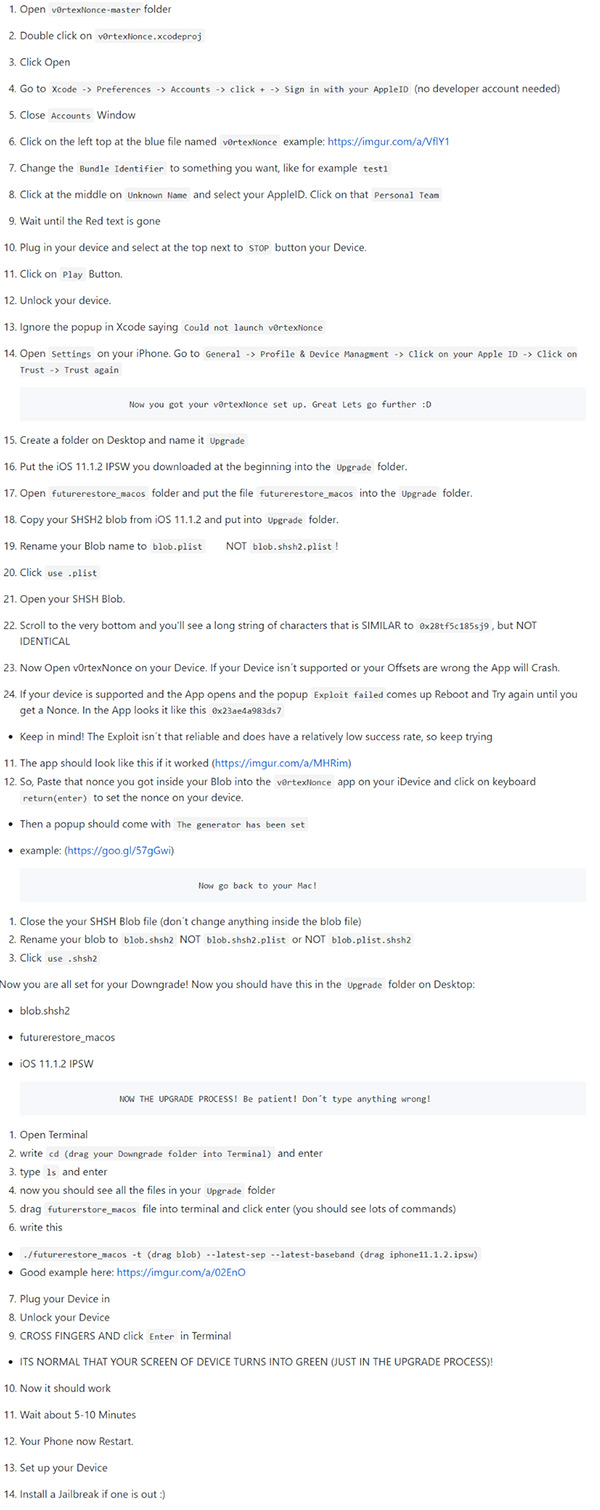
You may also like to check out:
- Download: iOS 11.2.5 Beta 2 IPSW Links And OTA Released Ahead Of Holidays
- iOS 11.2.5 Beta 2 Changes, Release Notes And Changelog Details You Need To Know About
- Houdini iOS 11 / 11.1.2 Semi-Jailbreak Tool Is Being Worked On
- Cydia For iOS 11.1.2 Jailbreak Is Being Worked On, Confirms Saurik
- Download iOS 11.2.1 IPSW Links And OTA Update With Critical Fix
- Download iOS 11, 11.2, 11.1.2 Links & Install On iPhone X, 8, 7 Plus, 6s, 6, SE, iPad, iPod [Tutorial]
- Downgrade iOS 11 / 11.2.1 To 11.1.2 On iPhone Or iPad [How-To Guide]
- Jailbreak iOS 11 / 11.2.1 / 11.1.2 On iPhone And iPad [Status Update]
You can follow us on Twitter, add us to your circle on Google+ or like our Facebook page to keep yourself updated on all the latest from Microsoft, Google, Apple and the Web.

