Here’s iOS 11.1 beta 5 changes, release notes and changelog details. In short, here’s what you need to know about what’s changed in fifth beta of iOS 11.1.
As you may already know by now, Apple released iOS 11.1 beta 5 today to developers registered on Apple Developer Program. While the company hasn’t released it as yet to public testers, it’s only a matter of time before testers registered on Apple Public Beta Software Program are able to download and test it as well.

So what’s changed in today’s build compared to the beta 4 seed released only a few days ago from today? Well, as you may know, iOS 11.1 beta 3 added fix for KRACK vulnerability, fixed 3D Touch lag, as well as brought back the ability to invoke Notification Center/Cover Sheet from Reachability gesture. iOS 11.1 beta 2 in comparison added hundreds of new and redesigned emojis to iOS, along with bringing back the much-beloved 3D Touch App Switcher gesture for multitasking on compatible devices. But if Apple’s release notes issued today are anything to go by, iOS 11.1 beta 5 appears to be a bug fix release with some under-the-hood improvements to make overall experience smoother than before on compatible iPhones and iPads just ahead of final release. Comparing the release notes issued alongside beta 3, beta 4 and beta 5 by Apple confirms the same.
Currently, we are in the process of testing iOS 11.1 beta 5 on our test devices to see if there’s any user-facing change or feature that is new and worthy of reporting on. We will of course be back and report on it in case we spot anything new. But so far, it doesn’t look like iOS 11.1 beta 5 brings anything new to the table when compared to the beta 4 build released only a few days ago.
You can checkout Apple’s official release notes for iOS 11.1 beta 5 below.
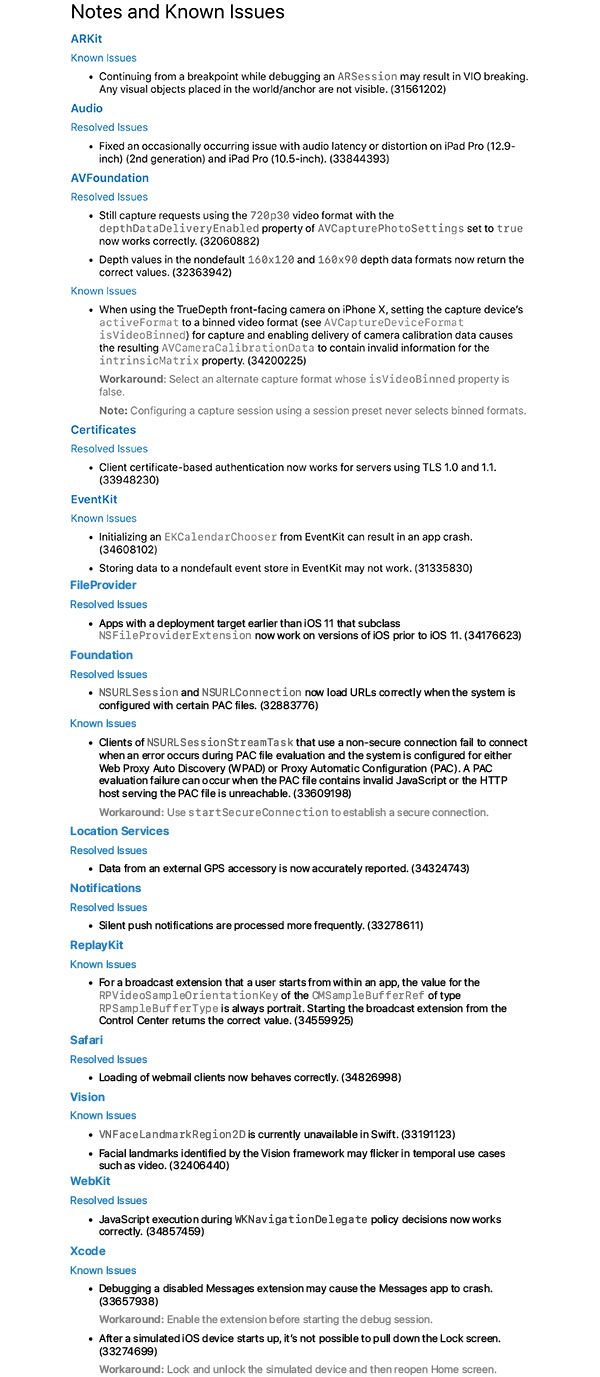
Oh and in case any of you guys spot anything new in iOS 11.1 beta 5, don’t forget to share in the comments below.
You may also like to check out:
- Download iOS 11.1 Beta 5 IPSW Links On Your Compatible Test Device
- BoB Unleashed Kodi Addon Not Working? Here’s How To Install It The Right Way
- SNES4iOS iOS 11 IPA Download On iPhone [No Jailbreak Required]
- The Best Kodi 17 Krypton Skins / Themes [2017 Edition]
- Download Windows 10 Enterprise Fall Creators Update ISO Evaluation Copy From Microsoft
- Downgrade iOS 11 / 11.1 On iPhone Or iPad [How-To Guide]
- Download iOS 11, 11.1, 11.0.3 Links & Install On iPhone 8, 7 Plus, 6s, 6, SE, 5s, iPad, iPod [Tutorial]
- Jailbreak iOS 11 / 11.1 / 11.0.3 On iPhone And iPad [Status Update]
You can follow us on Twitter, add us to your circle on Google+ or like our Facebook page to keep yourself updated on all the latest from Microsoft, Google, Apple and the Web.

