iOS 11.0.1 or iOS 11.1 will bring Apple Pay Cash, a feature that will allow people to send money to others via Apple Pay built into apps like iMessage, to the masses and not iOS 11.0, Apple has confirmed. Same applies to watchOS as well with a future version of watchOS 4.x said to bring this feature not watchOS 4.0.
It was not really known when the Apple Pay Cash feature would arrive before today’s announcement, with a vague timescale of “this fall” appearing on Apple’s website.
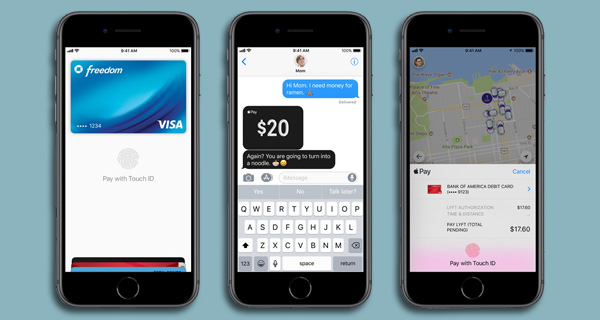
While that suggested that a release as part of initial iOS 11 and watchOS 4 was unlikely, we now have confirmation from the horse’s mouth. It is likely that Apple will be looking to push out the feature in an iOS 11.1 or 11.0.1 point-update when the iPhone X comes out.
Coming this fall with an update to iOS 11 and watchOS 4, Apple Pay users will be able to send and receive money from friends and family quickly, easily and securely. Pay and get paid right in Messages, or tell Siri to pay someone, using the credit and debit cards they have in Wallet. When users get paid, they receive the money in their new Apple Pay Cash card in Apple Wallet and can use the money instantly.
Apple Pay Cash will launch in the United States only initially but will roll out elsewhere in due course. Support for both debit and credit cards will be included, and while there will be no fees as such for using the service, there have been reports that the industry standard 3% fee for card transactions will be in place in order to cover the costs associated with such things.
Funds, once in Apple Pay Cash, can either be used to fund Apple Pay purchases or transferred out to a bank account. If all this sounds familiar, it is because it is exactly how PayPal works right now, a service that Apple also supports for App Store purchases.
Despite this news, the arrival of iOS 11 and watchOS 4 in a matter of hours is something that will remain hotly anticipated thanks to a slew of changes that will change how iPhones and iPads are used the world over.
You may also like to check out:
- How To Use iOS 11 Screen Recording Feature On iPhone Or iPad
- iOS 11 Dark Mode: Enable Smart Invert Feature On iPhone, Here’s How
- How To Prepare For iOS 11 Update Release On Your iPhone And iPad
- How To Downgrade iOS 11 To iOS 10.3.3 / iOS 10 [Tutorial]
- iOS 11 Final Release Notes / Changelog: All Changes In One Place
- iOS 11 Compatibility For iPhone, iPad, iPod touch Devices [Final List]
- Download iOS 11 Links & Install On iPhone 7, 7 Plus, 6s, 6, SE, 5s, iPad, iPod [Tutorial]
- Jailbreak iOS 11 On iPhone And iPad [Status Update]
You can follow us on Twitter, add us to your circle on Google+ or like our Facebook page to keep yourself updated on all the latest from Microsoft, Google, Apple and the Web.
