Apple did a wonderful job of promoting iOS 11 and running through what they likely define as its major upgrades and improvements, but it’s the smaller refinements which really make the platform pop, such as the fact that iOS 11 seems to take up less storage space on installed devices.
It’s hugely expected that Apple, and other companies for that matter, will continually look to progress platforms like iOS by integrating new features and refinements with every major version.

Those features improvements not only appeal to existing device owners who are embedded within the company’s ecosystem, but also tempt in additional consumers who could be about to stray away from Android. It’s generally accepted that those feature improvements will ultimately bloat the platform, resulting in the install requiring more storage space on the device. Where iOS 11 is concerned, the opposite appears to be true.
A side-by-side comparison between iOS 10 and iOS 11 on a 16GB iPhone 6s shows that the user is left with 12.01 GB of available storage space on iOS 10, but 12.78GB on a device running iOS 11.
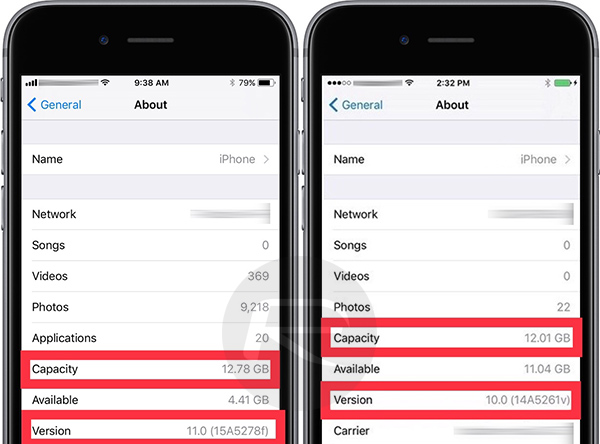
iOS 11 on 16GB iPhone 6s vs iOS 10 on 16GB iPhone 6s
Rather than actually bloating the platform and claiming additional space, it seems that iOS 11 actually has some intelligent engineering within it to actually save space, resulting in the user getting more of that precious device capacity back for the installation of additional apps and storage of photos and videos.
It’s worth mentioning that this isn’t going to instantly provide gigabytes of device storage back to users, but as we have found in the past, every little helps for those iPhone owners who are on the entry-level 16GB version of the hardware. The mileage will definitely vary though depending on device model and storage capacity.
With that said, it’s excellent to see that Apple has definitely taken an interest in providing some efficiencies under-the-hood.
You may also like to check out:
- Download Remote Play For PS4 On iOS iPhone And iPad, Here’s How
- How To Downgrade iOS 11 Beta To iOS 10.3.2 / 10.3.3 [Tutorial]
- Download iOS 11 Beta 1 & Install On iPhone 7, 7 Plus, 6s, 6, SE, 5s, iPad, iPod [Tutorial]
- Jailbreak iOS 11 On iPhone And iPad [Status Update]
- Jailbreak iOS 10.3.2 / 10.3.1 / 10.3 / 10.2.1 For iPhone And iPad [Latest Status Update]
- Download iOS 11 Beta OTA Configuration Profile Without UDID / Developer Account [How-To Tutorial]
You can follow us on Twitter, add us to your circle on Google+ or like our Facebook page to keep yourself updated on all the latest from Microsoft, Google, Apple and the Web.

