Apple is always keen to try and make its devices more secure, and sometimes that involves forcing its users to use things like two-step verification or two-factor authentication. As part of the move to iOS 11 and macOS High Sierra, Apple will be pushing those users away from the former, and onto the latter in order to ensure their data is less likely to be compromised.
Apple made the announcement to users via email, ensuring those who may install the betas of either operating system will be in the know before their devices move them over to the more secure offering.
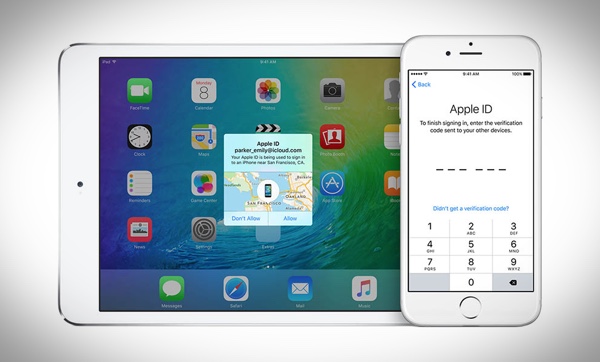
The two security methods are similar, although they do differ in some important ways. For example, two-factor authentication automatically sends a six-digit verification code to the trusted devices that are signed in with your Apple ID, but the less secure two-step verification option prompts users to send a four-digit code to any phone via the SMS standard. Two-factor authentication also shows a map on-screen, giving users an approximate location of where Apple thinks the login request came from.
If you install the iOS 11 or macOS High Sierra public betas this summer and meet the basic requirements, your Apple ID will be automatically updated to use two-factor authentication. This is our most advanced, easy-to-use account security, and it’s required to use some of the latest features of iOS, macOS, and iCloud.
Once updated, you’ll get the same extra layer of security you enjoy with two-step verification today, but with an even better user experience. Verification codes will be displayed on your trusted devices automatically whenever you sign in, and you will no longer need to keep a printed recovery key to make sure you can reset a forgotten password.
With the developer builds of both iOS 11 and macOS High Sierra available now, it is those registered as developers that have received the notification so far. With the public beta set to get underway some time in June, it looks likely that a large number of people will be moving to two-factor authentication sooner rather than later.
You may also like to check out:
- How To Downgrade iOS 11 Beta To iOS 10.3.2 / 10.3.3 [Tutorial]
- Download iOS 11 Beta 1 & Install On iPhone 7, 7 Plus, 6s, 6, SE, 5s, iPad, iPod [Tutorial]
- iOS 11 Beta 2 Download Expected Release Date
- Jailbreak iOS 11 On iPhone And iPad [Status Update]
- 150+ Hidden / Secret iOS 11 Features For iPhone And iPad [Updated List]
- Jailbreak iOS 10.3.2 / 10.3.1 / 10.3 / 10.2.1 For iPhone And iPad [Latest Status Update]
- Download iOS 11 Beta 1 IPSW Links For iPhone, iPad, iPod touch Right Now
- Download iOS 11 Beta OTA Configuration Profile Without UDID / Developer Account [How-To Tutorial]
You can follow us on Twitter, add us to your circle on Google+ or like our Facebook page to keep yourself updated on all the latest from Microsoft, Google, Apple and the Web.
