If you were sat watching Apple’s iOS 10 section of opening WWDC keynote, then you probably felt your heart sink a little bit when the majority of the rich notifications demo was focused on using 3D Touch to interact with the content. Apple would obviously like as many people as possible to upgrade to the latest devices with the latest technology embedded within, but understands that that isn’t always possible for everyone, and as such, likes to ensure that any new features are as universally accessible as possible for all iOS device owners even though that is not the case right now in beta 1.
But the good news is that the iOS 10 accompanying beta notes confirm that the new rich notifications functionality will actually support devices without 3D Touch in a future beta release.
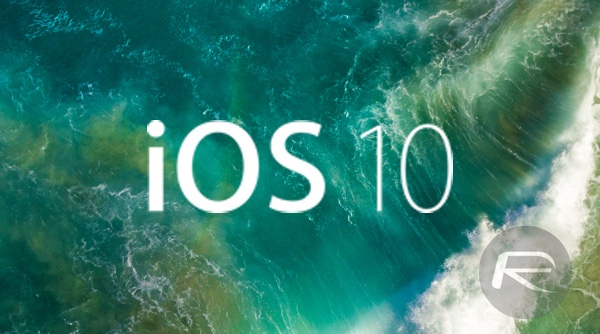
There’s really nothing worse than getting yourself excited for a big reveal, and then get that horrible feeling that the feature you are most excited about will likely only ship with the latest devices that offer compatible functionality, which in this instance appeared to be the pressure sensitive 3D Touch that’s currently only offered on the iPhone 6s and iPhone 6s Plus devices.
Apple has moved quickly to confirm that the feature will be coming to older devices, eventually.
Support for rich notifications is optimized for 3D Touch, and in iOS 10 beta 1 the feature is available only on iPhone 6s and iPhone 6s Plus. Future betas will provide access to this functionality for users of iPhone models without support for 3D Touch.
The key part of that notation is the fact that only 3D Touch-enabled devices – i.e. the iPhone 6s and iPhone 6s Plus – will get initial access to rich notifications features in the maiden beta of iOS 10. Apple will look to rectify that going forward wth a slew of betas that not only progress and push iOS 10 toward a public launch, but that will also allow testers and developers running pre-iPhone 6s devices to get involved in the rich notifications action.
Rich notifications is Apple’s new way of allowing users to interact with notifications on the lock screen by “popping” into them and acting without actually having to go through the process of unlocking the phone and heading into the corresponding app. Considering this is a perfect call to action for 3D Touch, it’ll be extremely interesting to see how Apple approaches this for devices that simply don’t have that pressure sensitive display.
You may also like to check out:
- iOS 10 Announced: Features, Release Date And More
- 60+ iOS 10 Hidden / Secret Features For iPhone And iPad [List]
- Download iOS 10 Beta 1 & Install On iPhone 6s, 6, Plus, SE, 5s, 5c, 5, iPad, iPod [Tutorial]
- How To Downgrade iOS 10 Beta To iOS 9.x [Tutorial]
You can follow us on Twitter, add us to your circle on Google+ or like our Facebook page to keep yourself updated on all the latest from Microsoft, Google, Apple and the Web.
