The Photos app is one of the more visual changes for both iOS 10 and macOS Sierra, with its ability to recognize faces based on expressions as well as places and objects in order to make it easier for users to search for and then ultimately find just the photos that they are looking for. Both the iOS and macOS versions of the apps have had considerable overhauls to make this possible, and one developer has discovered just how the pair go about their newfound business.
Posting over on Medium, the developer has outlined the findings themselves in more technical detail, but the upshot is that there are some real smarts going on behind the scenes here.
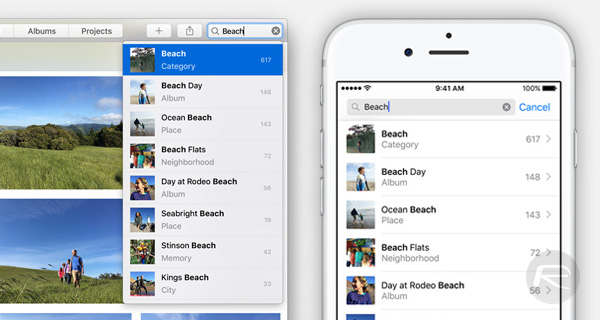
As an example, the developer points out that there are seven facial expressions that Photos will now be capable of assimilating, namely, “Greedy, Disgust, Neutral, Scream, Smiling, Surprise.”
The new Memories feature is even more more interesting – if only because of the sheer number of things the app can recognize. When Memories is at its best, it will be able to use objects and people seen in photos as well as the location in which they were taken to build up a picture of what photographers were up to when taking their snaps. Once data is collected, Photos puts images into categories based on what is seen in each.
Memories from areas of interest, Best of past memories, Memories that break out of routine, Celebration in history, Contextual memories, Crowd, Day in history, Holiday in history, Location of interest, Nearby, New contextual memories, New memories, Person’s Birthdays, Person’s memories, Recent events (calendar, crowd, holiday, people, person, social, trip, weekend), Region of interest, Social group memories, Sometime memories, Special memories, Favourited, Trips, Week in history, Weekend, Year summary, Last week, Last Weekend
There are actually 4,432 different, searchable objects that the Photos for macOS app is capable of detecting and then using as buckets in which to place images for easier searching and browsing at a later date. Now, that is a lot of objects, and likely far too many to work smoothly with large media libraries. We’re still in beta form, of course, so we’ll reserve proper judgement until we’ve seen Photos on shipping iPhone 7 hardware and shipping versions of iOS 10.
(Source: Kay Yin [Medium])
You may also like to check out:
- Download iOS 10 Beta 1 & Install On iPhone 6s, 6, Plus, SE, 5s, 5c, 5, iPad, iPod [Tutorial]
- Install iOS 10 Beta OTA Configuration Profile Without UDID / Developer Account [How-To Tutorial]
- Download macOS Sierra 10.12 Beta 1 For Your Mac
You can follow us on Twitter, add us to your circle on Google+ or like our Facebook page to keep yourself updated on all the latest from Microsoft, Google, Apple and the Web.
