We’ve all been in that situation where the ringtone we’ve chosen bellows loudly in a quiet environment, and the embarrassment caused is further amplified by our regrettable decision to select a ringtone we really ought to have changed. Sometimes, of course, we need a loud ringtone, so while we may sometimes draw unwanted attention, it’s worthwhile going for one of the louder settings in order to never miss a call. With Intelligent Ringer for Android, you get the best of both worlds, for the app uses your device’s mic to detect how noisy your surroundings are, adjusting the ringer volume accordingly.
It’s such a novel little idea, and considering how much "smarter" our mobile devices continue to become, it’s somewhat surprising that such an implement isn’t native to all the major ecosystems.

Intelligent Ringer has been designed by XDA-Developers member soulreaver1, and attempts to dispel that element of surprise when a loud incoming call interrupts yourself, and those around you. By assessing the noise levels of the environment the phone is in using the camera microphone, it adjusts the ringer volume down in those quiet situations (library, meeting and such), and higher when you’re hitting the disco.
Within the app’s settings panel, users can readily alter the sensitivity and accuracy of the microphone, as well as the "pocket factor" (using the proximity sensor) and minimum volume. Thus, a small amount of trial and error may be required in order to tweak the intelligence of Intelligent Ringer, but once it’s optimized, you should able to avoid any nasty surprises.
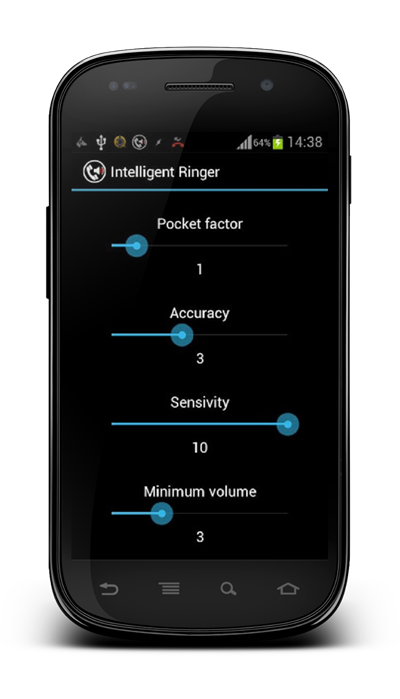
Intelligent Ringer should have no problems running on any device packing Android 2.3 Gingerbread or higher, and is an absolutely free download from the Play Store. If you wish to find out more, or would like some help using the app, please also feel free to check out the original thread over at XDA-Developers.
If you’re the kind of person that cannot stand being shocked by a loud call, but also don’t like going quieter for fear of missing an important correspondence, this app is for you. Grab it, and let us know how it runs for you by dropping a comment via the usual mediums below!
(Source: Intelligent Ringer for Android on Play Store)
Be sure to check out our Android Apps gallery to explore more apps for your Android device.
You can follow us on Twitter, add us to your circle on Google+ or like our Facebook page to keep yourself updated on all the latest from Microsoft, Google, Apple and the web.

