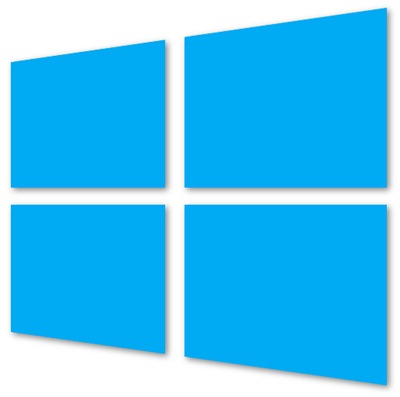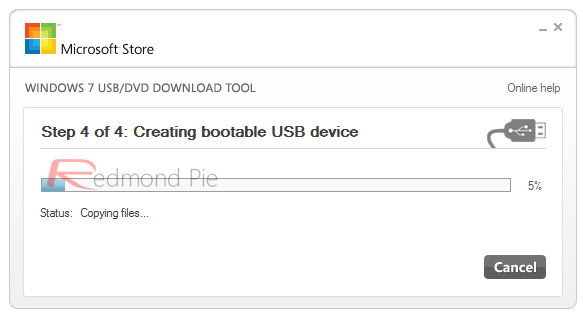Whether you’re eager to get the freshly released Windows 8 Consumer Preview installed but don’t have DVDs at hand, or if you’d prefer to not use such an outdated method of installation, we’d recommend that you install by creating a bootable USB stick with the ISO. When the Windows 8 Developer Preview was released, we wrote an extensive guide covering just how to do this by using the Windows 7 USB/DVD Download Tool. So, to go about preparing the bootable USB step, follow the steps in the guide with the Consumer Preview ISO of your choice.
The Windows 8 Consumer Preview was announced several hours ago during a side event to the Mobile World Congress, at the Hotel Miramar in Barcelona. Following this release, Microsoft also released betas of Windows Server 8 and Visual Studio 11 for download.
So, what has changed in the Consumer Preview build since the Developer Preview? There are now new touch gestures, system-wide spell check, the replacement of the start menu with the "Start preview thumbnail", new "Flyout" notifications that are shown based off of interaction with software (i.e to present a confirmation dialog), a feature called boot forward that allows you to specify boot options in advance to rebooting, as, since Windows 8 cold boots so quickly, you won’t get a chance to hit F8 in time, and numerous other small improvements, both aesthetically and "under-the-hood" changes that, while largely go unnoticed, contribute to how the OS performs.
At the event earlier today, Sinofsky claimed that there have been over 100,000 changes in this build since the Developer Preview.
Speaking of the Developer Preview, the build, which was released back in September of last year during the BUILD conference, surpassed the 500,000 downloads mark within 24 hours of its release. It then went on to pass the 3 million downloads mark by December. With this much traction – and for something largely focused towards developers and enthusiasts – we can only anticipate an even larger download count for the Consumer Preview. Microsoft will likely reveal download statistics shortly in a Windows Team Blog post, so that will be interesting to see.
So, there you have it. Windows 8 truly is a "no-compromise" , "reimagined" (seriously, any drinking game surrounding the frequency of which Sinofsky says these terms both while on stage and throughout his blog posts will result in alcohol poisoning) version of Windows that is worth a shot. Microsoft has taken a huge risk with Windows 8, and even if you dislike their approach, the large deviation from the Windows norm that they took with Windows 8 is certainly commendable.
To install Windows 8 Consumer Preview on a USB flash drive, simply head over to this post and follow the steps, and use Windows 8 Consumer Preview where necessary, which can be downloaded from this link.
You can follow us on Twitter, add us to your circle on Google+ or like our Facebook page to keep yourself updated on all the latest from Microsoft, Google, Apple and the web.