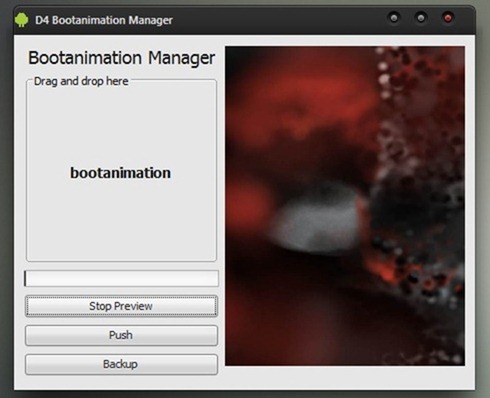Advanced enthusiasts like to customize every aspect of their smartphone, whether it is the keyboard, the launcher, the overall theme or the boot animation! Yes, it’s not very uncommon to find people spending hours on choosing just the right setup which includes choosing a boot animation that fits the overall theme of the device.
Personally speaking, I’ve never been interested in changing my default boot animation for the simple reason that while it is a purely cosmetic upgrade that offers no functional advantage whatsoever. I don’t even get to see my boot animation more than 3-4 times a month, so what’s the point? Further, as far as I know, there is no straightforward way to change your boot animation.
So yes, it’s the bit about installing the boot animation that’s stopping a whole lot of us from messing around with it. Well, a new desktop app called Bootanimation Manager was made with that in mind; it’s a dead simple software that helps make installing boot animations a breeze. Check it out after the jump!
Created by recognized developed D4rKn3sSyS (that was difficult to type!), Bootanimation Manager [Official Thread] is an easy-to-use tool for managing boot animations.
The tool requires that you have Windows Vista/7 installed with administrator privileges, the latest version of Java, latest drivers for your smartphone and USB debugging (enabled from Settings > Applications > Development).
The app is easy to set-up: just open it up after download is complete, drag and drop the boot-animation of your choice, have a look at the preview and then click Push to install it on your phone. It is recommended that you take a backup of your current boot-animation in case you don’t like your new one.
You will of course need a rooted Android device, so be sure to gain root access before using the tool.
Future versions of the tool will include savvy features like the ability to build boot-animations from GIFs and PNG sequence, resize boot-animations to fit your display and more!
If you do try out Bootanimation Manager, be sure to leave a comment over on our Facebook and Google+ page talking about your impressions.
You may also like to check out:
Be sure to check out our Android Apps gallery to explore more apps for your Android device.
You can follow us on Twitter, add us to your circle on Google+ or like our Facebook page to keep yourself updated on all the latest from Microsoft, Google, Apple and the web.