Google’s latest Android 5.0 Lollipop developer preview images come with an updated Google Keyboard, now sitting at v4. We saw the keyboard for the first time when the Android "L" developer preview images were first released and it sported a dark theme. This time, the keyboard comes with a ‘light’ theme as well, and is now set as default. If your Android phone or tablet is rooted, here’s all you need to know, to get the new Google Keyboard up and running on your device.
Another change, is the additional support for more layouts, including QWERTY, QWERTZ, AZERTY, Dvorak, Colemak, and PC. The keyboard, of course, comes with Material Design slapped all over it, and as seen previously, the separation between the keys stays removed, giving a unified feel to the whole typing experience.

Requirements
- Android 4.0 or above.
- A rooted Android device.
- Google Keyboard from Play Store installed.
- Any root file explorer like ES File Explorer.
- Google Keyboard 4.0 APK file (download here).
- The .so file (download here).
Instructions
- Download the Google Keyboard 4.0 APK and ‘.so’ file from the links above and copy the two files to the root of your device.
- Install the APK using any file explorer, but do not try and use it. It will most likely end up crashing.
- Using a root file explorer, navigate to /system/lib and backup the libjni_latinimegoogle.so file to a safe location.
- Copy the download ‘.so’ file and replace it with the one found in /system/lib.
- Now you need to set the permissions to rw-r–r—.
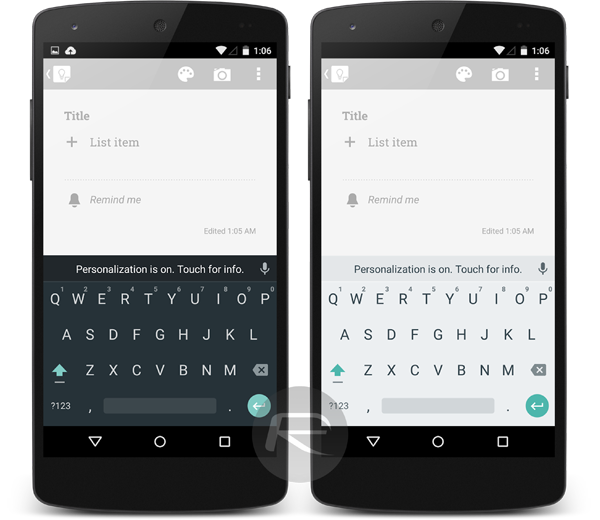
That’s it! You can now run the keyboard on your device, just like as if Google had pushed out an update itself. The APK is signed by Google too, so there’s that as well.
If you want to switch themes on the keyboard, simply navigate to Settings > Language & input > Google Keyboard > Appearance & layouts.
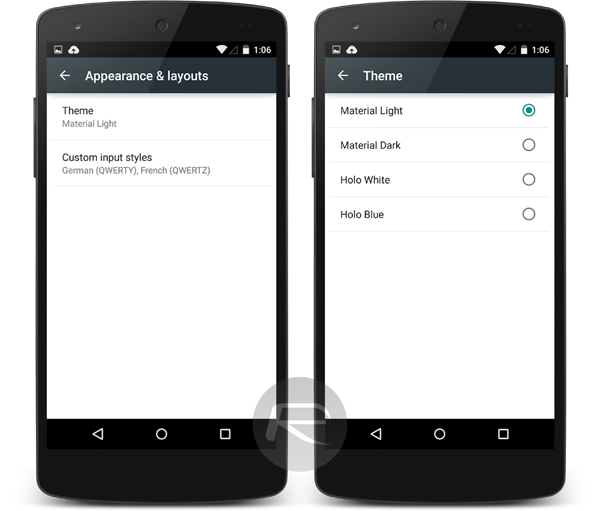
Android’s native keyboard has moved from some of the clumsiest, to one of the best in the business. However, that is primarily owing to the ‘swyping’ experience on the keyboard. While Android has truly made huge strides in the more conventional typing genre of keyboard experiences, the native keyboard in iOS, and even BlackBerry OS 10, manage to edge out the Android keyboard. Of course, this is my own personal opinion based on my experiences.
You may also like to check out:
You can follow us on Twitter, add us to your circle on Google+ or like our Facebook page to keep yourself updated on all the latest from Microsoft, Google, Apple and the Web.

