Just a day after it was reported that Android 4.1 Jelly Bean would be coming to Galaxy S III by the end of the month, a completely legit leaked build has been released by the folks over at SamMobile who were, if you remember, responsible for the numerous Ice Cream Sandwich leaks back in the days of the Galaxy S II. For those of you who are willing to risk the safety of their device for the sake of trying out new features, we’ve prepared a guide for flashing the ROM after the jump.

DISCLAIMER: You will void your warranty after rooting your device. Redmond Pie will not be held responsible for any damage incurred to your device as a result of following this guide. Follow at your own risk.
This guide assumes that you have rooted your Galaxy S III, have ClockworkMod Recovery flashed and that you have taken a NANdroid backup incase things go awry.
Step 1: Download Android 4.1.1 Jelly Bean (Leaked Build: I9300XXDLG4) and ODIN v1.85. Link to files can be found at the source link at the end of this post.
Step 2: Extract the contents of both zip files using a suitable software. We recommend 7-zip.
Step 3: Shut down your Galaxy S III. Press and hold Home + Power + Volume Down buttons to go into Download Mode.
Step 4: Launch ODIN on your PC from the .zip you extracted in Step 2.
Step 5: Connect your Galaxy S III with your PC using a USB cable. ODIN will show a message saying it has recognized your device.
Step 6: From ODIN, click on PDA and choose CODE_I9300XXDLG4_11164_REV00_eng_mid_noship.tar.md5 which will be inside the Jelly Bean ROM you extracted in Step 2.
Step 7: Ensure that you have unchecked re-partition. Click Start.
Step 8: As noted by a recognized developer on XDA, your device will probably now go into a boot loop . Remove your device’s battery and insert it again.
Step 9: Boot into ClockworkMod Recovery by pressing and holding Home + Power + Volume Up.
Step 10: Select wipe / factory reset.
Step 11: Select reboot system now.
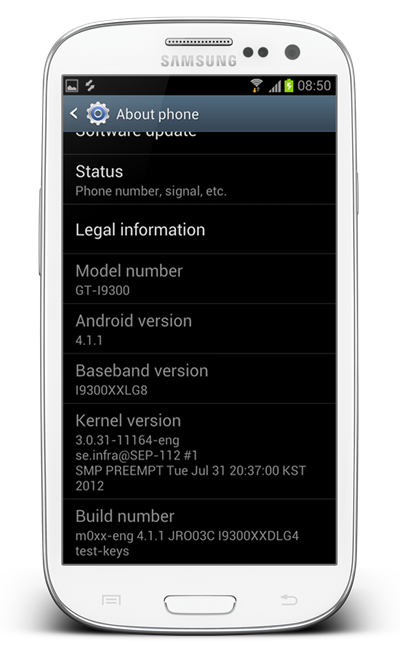
If you followed the steps correctly, your Galaxy S III will now boot into a leaked build of Android 4.1.1 Jelly Bean. Check it out and let us know what you think of it over on our Facebook and Google+ page. If you have any queries, please visit the official thread on XDA-Developers.
You can follow us on Twitter, add us to your circle on Google+ or like our Facebook page to keep yourself updated on all the latest from Microsoft, Google, Apple and the Web.

