Instagram Stories are a great way for content creators to put together collections of images, or videos, that tell a story or are at least linked in some way.
The problem, from a consumer’s point of view, is the fact that these Stories don’t hang around for long and cannot be shared, either.

One way around this is to take screenshots, but Instagram is getting wise to that and the app now notifies people when you take a screenshot of their Stories – it will place a star-like icon beside your name to show that a screenshot was taken. Fear not, though, because as is always the case, there are ways to get around Instagram’s skulduggery.
Unfortunately, none of the ways are at all official, so there is a little bit of a workaround being put in place, which means there is plenty of chance that Instagram will code around the workarounds if it really wants to. We’re not sure whether that will happen, but for now, here are your options for stopping people from learning of your screenshotting antics.
Workaround 1
Step 1: Before you take a screenshot, toggle Flight Mode on.
Step 2: Once done, turn Flight Mode off. Believe it or not, that works!
Workaround 2
Another simple trick – just use the Instagram web interface instead of the mobile app. Things don’t get much easier than this!
Workaround 3
Use an app like Story Reposter. It’s a free download for iOS, and once installed, it lets you re-share Stories worry-free. Story Reposter is super easy to use:
Step 1: Search for the Instagram user you want to repost.
Step 2: Preview his/her available Stories.
Step 3: Repost the Stories to your favorite social network or share them with a friend.
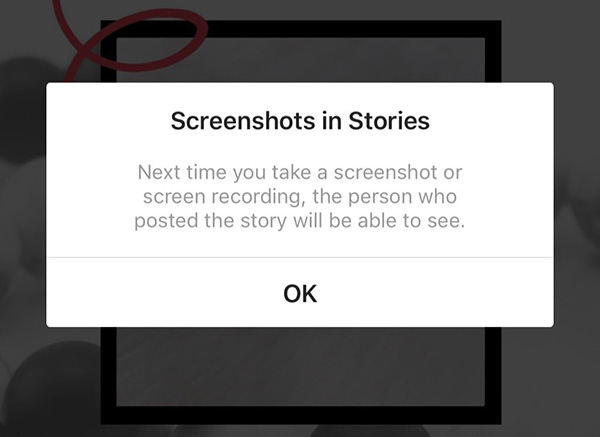
And there you go, take your pick, and make hay before Instagram comes up with something to stop any of those alternatives doing the business!
(Bottom screenshot via: Twitter)
You may also like to check out:
- iOS 12 Beta Download, Rumors, Features, Release Date [Everything We Know So Far]
- iOS 11.3 Beta 3 Download And Expected Release Date
- Download GBA4iOS 2.1 iOS 11 IPA On iPhone Or iPad [No Jailbreak Required]
- Download MovieBox++ iOS 11 IPA On iPhone, iPad [No Jailbreak Required]
- Download iOS 11.2.5 Final IPSW Links, OTA Update For Your iPhone, iPad, iPod touch
- Downgrade iOS 11.2.5 To iOS 11.2.2 For Potential Future Jailbreak, Here’s How
- Jailbreak iOS 11.2.5 / 11.2.2 / 11.2.1 On iPhone And iPad [Status Update]
- Jailbreak iOS 11 / 11.1.2 On iPhone X, 8, 7, iPad Using LiberiOS [Updated]
You can follow us on Twitter, add us to your circle on Google+ or like our Facebook page to keep yourself updated on all the latest from Microsoft, Google, Apple and the Web.

