Instagram has added a new feature that allows people to share song clips using Apple Music when sending direct messages on its platform. The move was announced via a press release alongside a number of other improvements.
In terms of the new Apple Music support, Instagram now lets people share a 30-second clip of a song via a direct message. Recipients will be able to listen to the song right from the chat window, with Spotify and Amazon Music support now said to be coming soon, too.
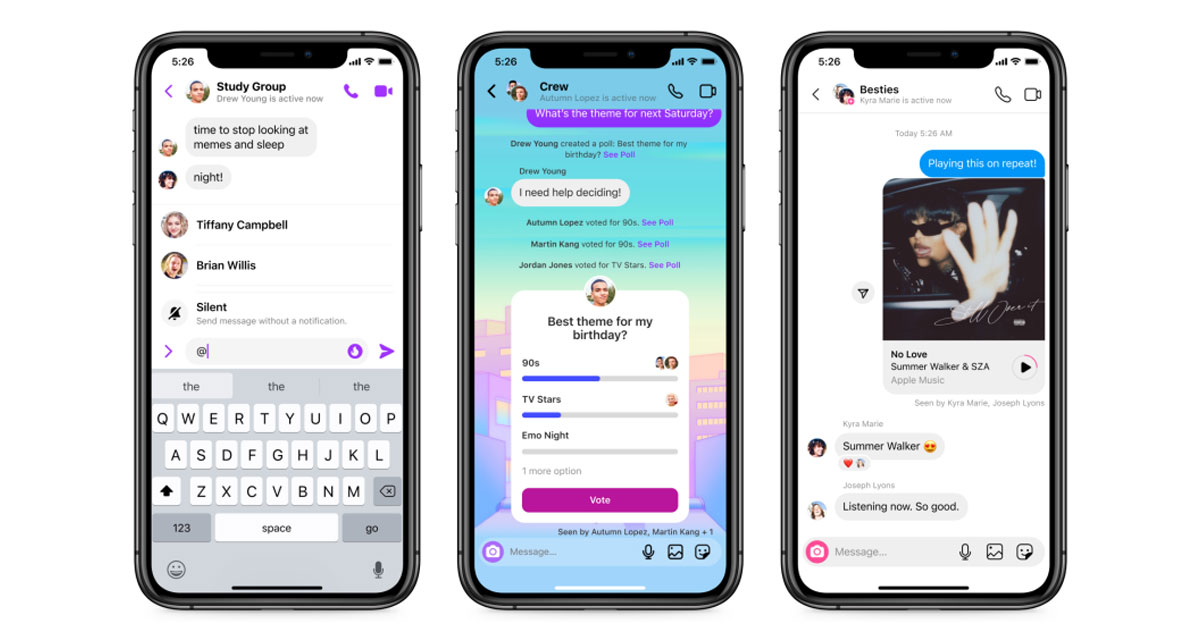
Play, pause, and re-play: Enabled by integrations with Apple Music, Amazon Music and Spotify coming soon, you can now share a 30-second preview of that song you just can’t get out of your head, and your friends can listen directly from the chat window.
These aren’t the only improvements, either. Instagram also announced more changes to the way messaging works on Instagram including the ability to reply to new incoming messages without having to actually venture into the Inbox. No more interrupting your scrolling to send that response.
There’s more here, too. The full rundown of improvements includes:
- Reply while you browse: Receive a new message while you’re browsing your feed? You can now reply without going to your inbox and losing your place. This new feature makes it that much easier and more convenient to chat while on the app.
- Quickly send to friends: We want to help people reshare interesting content without interrupting their Instagram experience. By tapping and holding the share button, you can effortlessly reshare posts to your closest friends.
- See who’s online: At the top of your inbox, you can see who’s free to chat at that moment, helping you find serendipitous opportunities to connect with friends.
Instagram continues to become as much of an instant messaging app as it is a video and photo-sharing app. These new features are rolling out to users now, although only in select countries initially.
You may also like to check out:
- Download Windows 11 Pro ISO File Without Product Key From Microsoft
- Force Download Windows 11 Free Upgrade Right Now, Here’s How [Tutorial]
- How To Install Windows 11 On A Mac Using Boot Camp Today
- Download Windows 11 Installation Assistant For Your PC
- How To Upgrade To Windows 11 From Windows 10 For Free
- How To Create Bootable Windows 11 USB Flash Drive [Guide]
- Download: iOS 15.4.1 IPSW Links, OTA Files Along With iPadOS 15.4.1 Released
- Jailbreak iOS 15.4.1 On iPhone And iPad Status Update
- How To Install macOS 12 Monterey Hackintosh On PC [Guide]
- Best iPhone 13, 13 Pro Tempered Glass Screen Protectors Available Today [List]
- Best iPhone 13, Pro Max 20W USB-C Chargers [List]
- Top iPhone 13 Pro Max Screen Protectors Available To Buy [List]
- Best iPhone 13 / Pro Cases For Protection Available Right Now
- How To Fix Bad iOS 15 Battery Life Drain [Guide]
- Apple Watch ECG App Hack: Enable Outside US In Unsupported Country On Series 5 & 4 Without Jailbreak
You can follow us on Twitter, or Instagram, and even like our Facebook page to keep yourself updated on all the latest from Microsoft, Google, Apple, and the Web.
