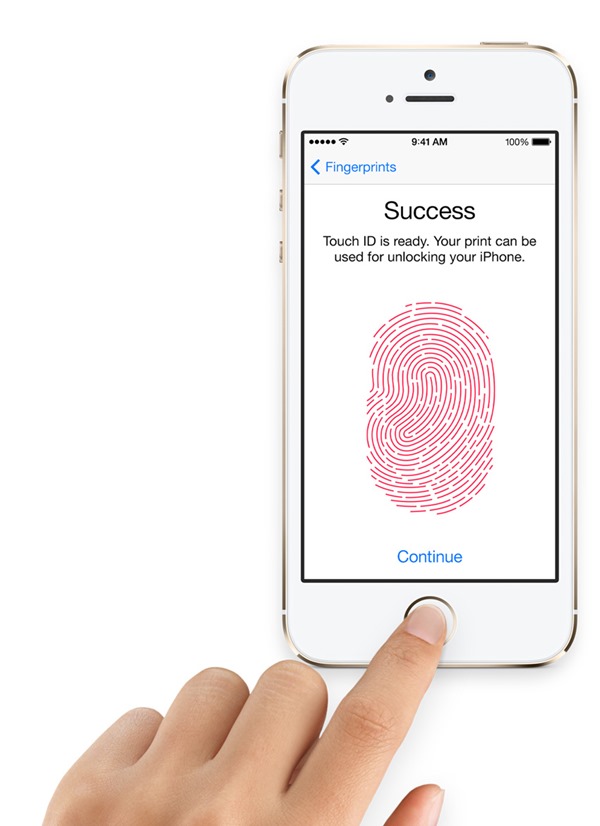The new Touch ID fingerprint sensor mightn’t have reached the new iPad Air and Retina iPad mini as some had predicted and hoped, but iPhone 5s users are still getting to grips with what is an exciting implementation. Being a new implementation and all, this learning curve is proving difficult to some, and considering the feature itself is rather unrefined, it’s only natural that users should experience a few failed attempts when trying to pass their lock screen using Touch ID. If you’re growing a little frustrated by the sensor’s inability to read your fingerprint in a timely manner, neat little trick published over at the Huff Post could help make Touch ID just that little bit more efficient. Details, as ever, can be found after the fold.
Apple never fails to impress with its new iPhone releases, but the iPhone 5s was easily one of the biggest jumps from its predecessor to date. The Gold + White color configuration provided the gloss on a device that brought a new A7 processor, M7 motion coprocessor, and a vastly improved camera with dual-LED flash. But while the goldness may have caught the lion’s share of the headlines, it was the Touch ID sensor that everybody couldn’t wait to test out, and despite the fact that, for a new feature, it does a pretty good job, it’s far from the finished article, and often, it can take a while for the device to detect your fingerprint.
As pointed out by Timothy Stenovec at the Huffington Post, as well as several others, the fact that the iPhone 5s allows you to assign up to five different fingerprints can be used to force your device into better recognizing just the one. Say, for example, you use only your thumb to unlock your device, you could go through the scanning and detection process with the thumb five times, which gives your iPhone more info about that print and in turn, makes it a great deal more likely that you won’t have to scan more than once in order to unlock your device.
It’s a pretty simple trick, but an effective one, and several of those who’ve already tried it out are reporting positive results. Give it a go for yourself, and be sure to let us know if it works for you by dropping a comment below!
(via: HuffingtonPost)
You may also like to check out:
You can follow us on Twitter, add us to your circle on Google+ or like our Facebook page to keep yourself updated on all the latest from Microsoft, Google, Apple and the Web.