iMovie is one of the most popular app available on the iTunes App Store. It was introduced with the launch of iPhone 4 back in June last year. Apple updated iMovie again in fall 2010 to support the fourth-gen iPod touch.

And now with the release of iOS 4.3 and the iPad 2, Apple today has released version 1.2 of iMovie which brings quite a handful of new features!
Requirements: iPad 2, iPhone 4, or iPod touch (4th generation)
Make beautiful HD movies anywhere with iMovie, the fast and fun moviemaking app for iPhone, iPod touch, and the amazing new iPad 2. Designed for the Multi-Touch screen, iMovie puts everything you need to tell your story at your fingertips. Browse and play projects in the stunning Marquee view. Make a movie in minutes by adding video, photos, music, and sound effects. Then give it the Hollywood treatment by adding a theme, titles, and transitions. And you can share your movie with the world – right from iMovie.
Made for Multi-Touch.
• Tap to add video, photos, music, and sound effects.
• Drag to trim the length of any clip.
• Pinch to zoom the timeline.
• Slide to scrub through your project.
• On iPad, pinch vertically to open the Precision Editor.Add professional polish with Themes.
• Choose from a selection of eight unique themes. Each theme includes a matching set of titles and transitions — and its own soundtrack.
• Instantly change themes or swap themed elements in your project.
• Titles and graphics automatically update with location data from your video.Add photos, music, and sound effects.
• Add photos from your library, or snap a picture and drop it into your project.
• Use the automatic, face-aware Ken Burns effect, or pinch and drag to create your own.
• Choose from soundtracks that match iMovie themes, or select music from your own song library.
• Bring your movie to life with a choice of over 50 sound effects.Record and edit your soundtrack.
• Record audio directly into the timeline.
• Adjust the volume of any video clip, song, sound effect, or audio recording.
• Loop music to fill your project.
• On iPad, view detailed audio waveforms for every clip in your project.Share your HD movie on the web and in your home.
• Publish in HD directly from iMovie to YouTube, Facebook, Vimeo, and CNN iReport.
• Send to the Camera Roll and share in your MobileMe gallery, in an email, or via MMS on iPhone 4.
• Use AirPlay to stream directly from iMovie to your HDTV with Apple TV (compatible only with second-generation Apple TV; requires iOS 4.3 or later).
• Transfer your iMovie project to your computer and compatible iOS devices.
Unfortunately though, Apple has once again left first-gen iPad owners out in the cold.
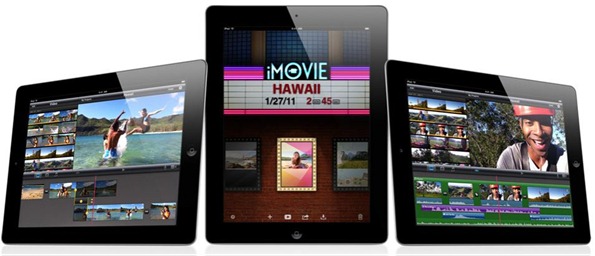
Download iMovie 1.2 for iOS [iTunes Link]
Make sure you check out our iPhone Apps Gallery and iPad Apps Gallery to explore more apps for your iPhone and iPad.
You may also like to check out:
- ReelDirector Brings iMovie like Full Featured Video Editing to iPad
- iMovie Ported to iPhone 3GS, iOS 4 [Video]
- iMovie for iPhone 4 Now Available for Download
You can follow us on Twitter or join our Facebook fanpage to keep yourself updated on all the latest from Microsoft, Google and Apple.

