If you have been scouring the internet for the best iTunes alternative in order to try and minimize the frustrations that you feel when trying to manage your iPhone, then let us introduce you to AnyTrans by iMobie.
It’s powerful. It’s easy to use. And best of all, it isn’t iTunes. Let’s take a look.
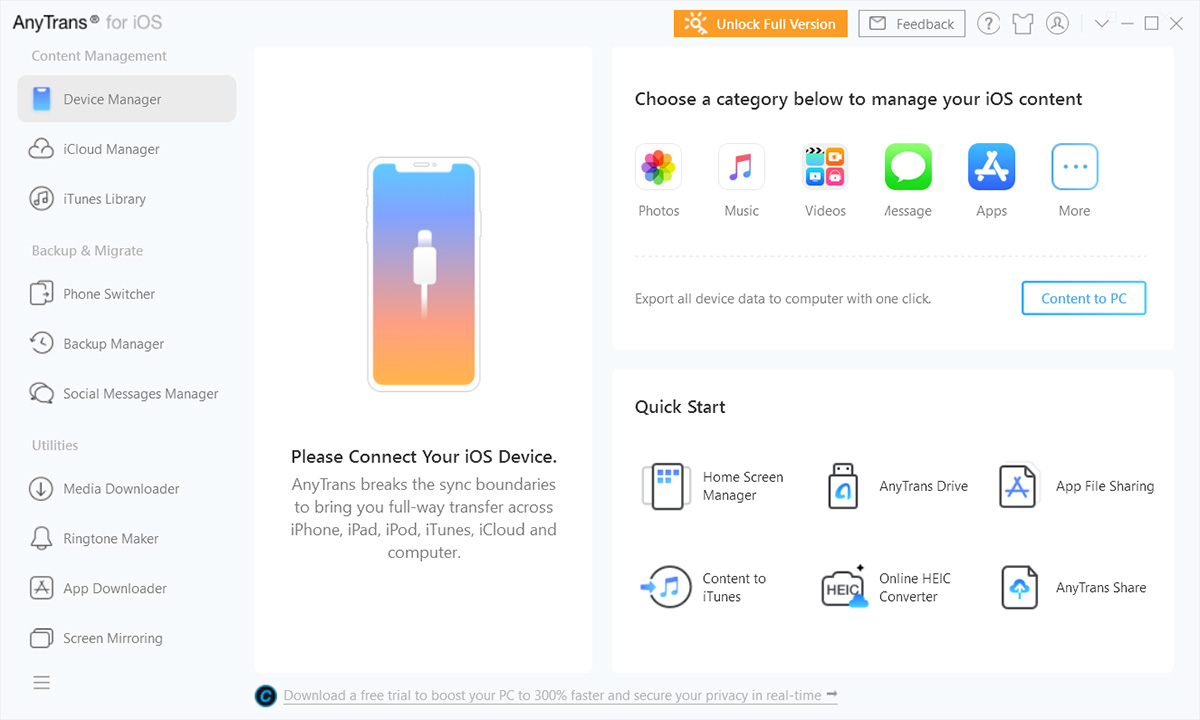
What Is It?
AnyTrans is a solid piece of software; that’s for sure. Some people have referred to the software for PC and Mac as an “iTunes alternative.” At first glance, that may seem like a compliment, but given the general disdain for iTunes and the amount of abuse it has succumbed to over the years, maybe to put these two in the same bracket will eat into the credibility that AnyTrans so deserves for what iMobie has achieved.
The reality of AnyTrans is that it offers largely the same functionality as Apple’s iTunes software does – or, did if you have migrated to macOS Mojave – but it exposes that functionality in a usable manner that’s user-friendly, quite slick, and packaged into a clean and usable interface.
AnyTrans Design
With any software, the design is important. And when we reference design, we mean how it works as well as how it looks. The UI – that is, the part that a user will actually interface with – is clean and what you would call minimalistic.
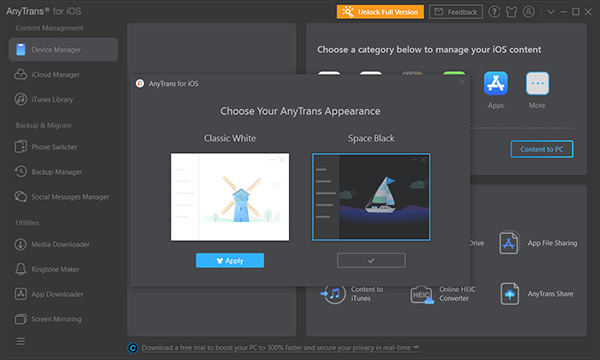
It lends itself to ease of use and ensuring that all users, experienced and novice, can find what they want quickly and can understand what’s going on. The UI doesn’t interfere with the usage of the software, meaning that you can dive right in, start clicking, and start getting access to functionality without any type of platform learning curve. You definitely couldn’t say that same thing about earlier versions of iTunes.
AnyTrans Functionality
Quite simply, it’s rammed! The base functionality from which it gets its power is the fact that it can handle synchronizing and transferring data in a doddle. That is likely what the majority of people tried to use iTunes for. With AnyTrans, it’s the platform’s bread and butter, so-to-speak, and it has implemented this in a manner that is cleaner, easier to manage, and just a lot more user-friendly that the way iTunes handles it. The power is placed back in your hands with AnyTrans simply considering your connected iPhone as a connected drive.
AnyTrans also excels at, and provides a very easy-to-use interface for transferring your photos over from an iPhone or iPad to a computer and vice versa. Whether those photos are stored in an iCloud Drive or in local storage, AnyTrans makes the photo transfer process a breeze.
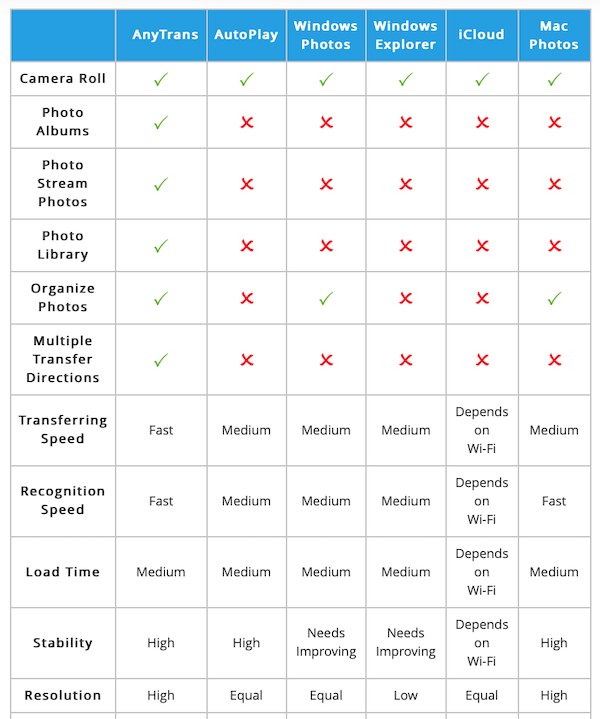
AnyTrans also comes with file management and app management tools. You can browse through the file system on your device. You can inspect installed applications on the connected iPhone and view details about them. If you have ever used any other tools on the market that let you browse the directory structure of your iPhone, then you will likely find that AnyTrans is up there as a contender for the heavyweight belt. It even gives you access to the ability to access files on your iCloud backups with an iCloud Manager section.
Backups
Arguably, iTunes was good at backups in the sense that it created backups and it let you restore them. But it’s 2020; we want more, right? Of course, we do. AnyTrans allows you to create and restore backups but it also lets you interrogate them, meaning you can actually find a backup, go into it, and see exactly what it has backed up in terms of content. It’s very simple but it immediately provides more power to the right place.
Cost and Conclusion
There is no denying that AnyTrans is an impressive and well-thought-out software product. It’s almost as if the original requirement was “how do we become bigger, better, and more usable than iTunes?” and they’ve managed it. With ease. But, like with most good software, there is a cost attached to purchasing greatness. A single license for use on one machine will set you back $39.99 with an upgraded license that is pretty much limitless will cost you an extra $20.00 at $59.99. There’s of course a FREE TRIAL available as well. You can find more details on pricing, download info and how to get it from iMobie here.
If the functionality resonates, and it’s something that you’d use daily, then the purchase price is really a drop in the ocean for well-designed and multi-functional software.
Disclosure: This is a sponsored post but we don’t get any commission from sales made on iMobie AnyTrans.
You may also like to check out:
- Checkra1n For Windows Alternative: How To Use Ra1nUSB For iOS 13.3 Jailbreak
- Download: iOS 13.3 Final IPSW Links, OTA Update And iPadOS 13.3 For Compatible Devices
- Download: iOS 13.3.1 Beta 2 OTA Profile, IPSW Links Released, Here Are The Details
- Downgrade iOS 13.3 To iOS 13.2.3 For Checkra1n Jailbreak, Here’s How
- Jailbreak iOS 13.3 Using Checkra1n, Here’s How [Guide]
- Jailbreak iOS 13.3 / 13.3.1 On iPhone 11, 11 Pro Max, XS, More With New tfp0 Exploit Will Be Possible Soon
- iOS 13 / 13.2.2 Jailbreak Tweaks Compatibility List For Checkra1n
- Apple Watch ECG App Hack: Enable Outside US In Unsupported Country On Series 5 & 4 Without Jailbreak
You can follow us on Twitter, or Instagram, and even like our Facebook page to keep yourself updated on all the latest from Microsoft, Google, Apple, and the Web.

