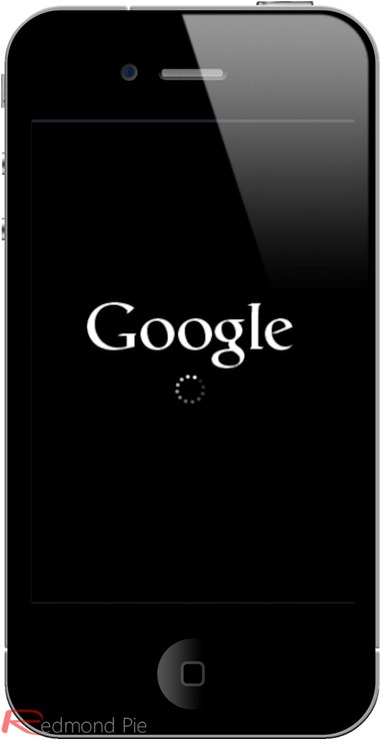iAndroid is a new iOS application for jailbroken devices that simulates the Android operating system experience on the iPhone or iPod touch. While it’s still very far from completion, the project is taking shape.
This App can be launched from the home screen, just like any other iOS application. The application will display a Google logo, followed by an Android-like screen that takes cues from HTC Sense user interface. The big large digital clock is easily recognizable from Sense, while the bottom slider is similar to the one found on Android’s default interface. There are a few default "Apps" built into the simulator, such as a web browser, a finger-doodling application and even a number pad, although it’s not that clear whether it makes real calls or not.
Unlike what it may look like at first, this doesn’t emulate Android in any way, shape or form. It simply replicates Android’s user experience inside a standard iOS application. That’s easy to tell, since there’s no access to Google’s Market, and in fact, doesn’t allow Apps to be installed altogether. If you want to run the real Android OS on your iPhone, we have previously covered an early method which could work for you.
This application was created by fr0st, who has authored apps such as “OS Faker", which simulates both the Android the the Windows Phone 7 user interfaces on iOS. The developer has also announced a few other simulators on his website, including a PS3 simulator and even a Windows XP simulator, even though they’re all allegedly "Coming Soon" at the moment.
If you’re an iOS 4.x user and want to try this simulator for yourself, you can get it from on Cydia. Sadly, iAndroid is not available for iOS 3.x users, in order to make sure that the app works as well as it possibly can on newer versions of iOS.
Last but not least, it’s important to note that this App will require you to jailbreak your phone first, since, just like anything outside the official App Store, it’s not approved by Apple. It’s recommended that you have basic skills on how to restore your device, in case something goes wrong.
You can follow our step by step guide to jailbreak your iPhone, iPad or iPod touch on iOS 4.3.1 with Redsn0w, PwnageTool 4.3 (untethered |tethered) on Mac, or with Sn0wbreeze on Windows, or on iOS 4.3.2 with Redsn0w, PwnageTool 4.3 (tethered), or with Sn0wbreeze on Windows, or on iOS 4.3.3 using Redsn0w, PwnageTool and Sn0wbreeze.
Check out our iPhone Apps Gallery and iPad Apps Gallery to explore more apps for your iPhone, iPad and iPod touch.
You can follow us on Twitter or join our Facebook fanpage to keep yourself updated on all the latest from Microsoft, Google and Apple.