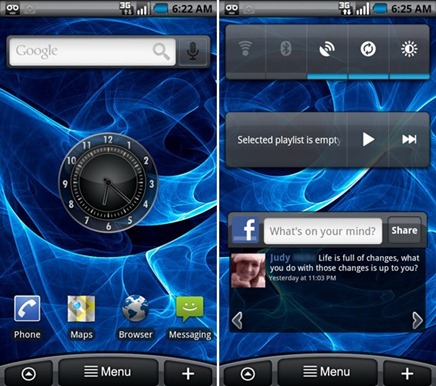Ever wished to have got the powerful Sense UI from HTC Hero on your Motorola Droid? Droid, which ships with Android 2.0 has got the plain and simple interface which comes as stock from Android 2.0 OS. But now thanks to folks over at AllDroid, you can now get the attractive looking Sense UI like theme right on your Motorola Droid.
From flip clock and weather widget on the home screen, to widget based multiple screens, to skinned icons, everything has been skinned to match the look and feel of HTC Sense UI from Hero. The theme is compatible to work with MetaMorph which is available for free from Android Market. MetaMorph is basically an app to help you skin your phone without having to go into recovery mode.
Follow the simple steps posted below to get Sense UI like theme on your Droid. You’ll need a rooted Droid with Android 2.0 or 2.0.1. Apparently, some have also got it to work with the leaked Android 2.1 ROM for Motorola Droid. Follow the guide posted here to Root your Droid on Android 2.0.1 if you haven’t already.
Step 1: Get MetaMorph which is available for free from Android Market.
Step 2: Download HTC Hero Sense UI like theme for your Droid.
Step 3: Move the downloaded files into "AndroidThemes" folder found in /sdcard on your Droid phone.
Step 4: Start MetaMorph, navigate to the folder where you have copied the file and select the theme.
Step 5: Touch “OK”, followed by “Apply All” to apply all the .apk files in the theme package.
NOTE: If you are using Android 2.1 on your Droid, MetaMorph might tell you multiple times during installation that it is skipping certain files. This is normal and a known issue. Just ignore these prompts as the theme regardless of this.
That’s about it! You should now have the gorgeous looking Sense UI like theme on your Droid. Feel free to ask me any question regarding any problem that you may encounter when installing this theme.
You may also like to check out:
- HTC Hero Sense UI on iPhone
- HTC Sense UI on Windows Mobile
- HTC Sense UI on HTC Dream (Android G1)
- Android 2.1 for Motorola Droid Leaked
You can follow me on twitter or join our facebook fanpage to keep yourself updated on all the latest Android releases.