Here’s how to watch Super Bowl LIV for free on your iPhone, iPad, Apple TV, or over the web this weekend. The action kicks off at 6:30 p.m. ET/3:30 PM PT on Sunday, February 2.
You won’t need to be the world’s biggest football fan or follow San Francisco 49ers or Kansas City Chiefs to know that it’s Super Bowl LIV this weekend. The action kicks off at 6:30 p.m. ET/3:30 PM PT on Sunday, February 2 to be exact. And you can watch it for yourself, free of charge.
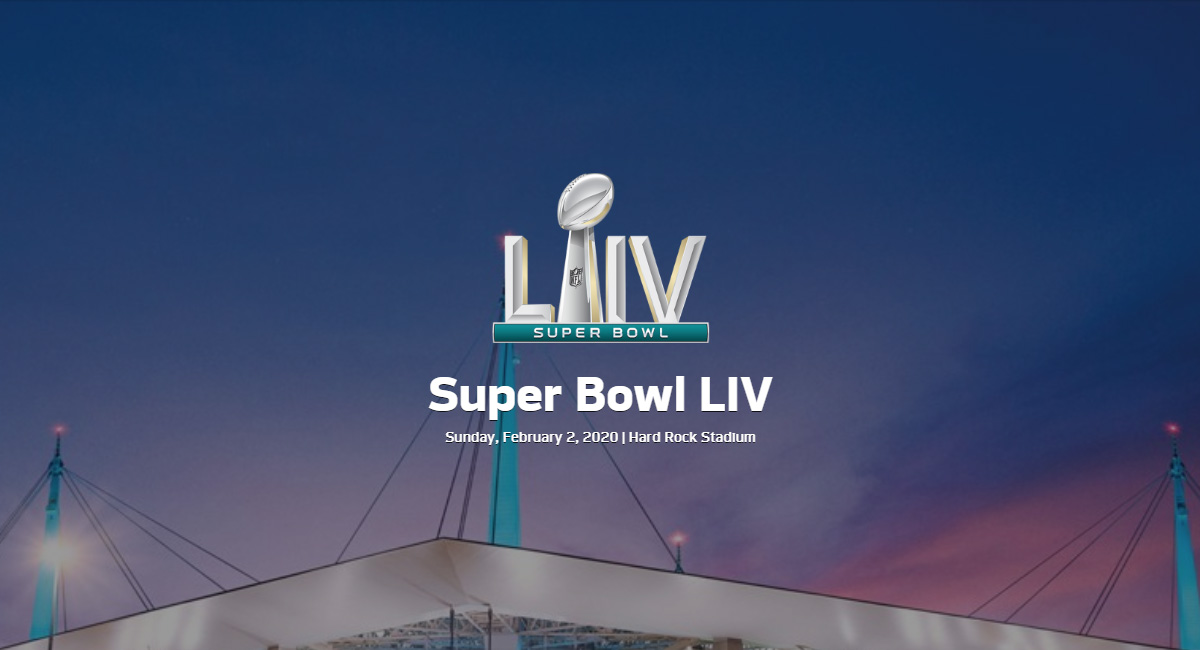
You won’t need a cable login or any form of app subscription to get in on this, which is pretty great for the occasional NFL fan who just wants to join in the fun. And if you’re using the right hardware, it’ll even be viewable in 4K, too.
With that said, here’s what you need to do to get in on the action.
Download one of the following apps on your iPhone, iPad, or Apple TV: NFL, Yahoo Sports, or Fox Sports. When it comes time for the main event, find the option to watch the game. It’ll be on the main page for all of the apps and we’re willing to bet it’ll be pretty difficult to miss.
If you’re on a Mac or PC, go to NFL.com and again, we expect the required navigation will be more than obvious.
That’s all you need to do. You’ll be able to take in all of the action plus the famous halftime show including Jennifer Lopez and Shakira.
Does sport really get any better than that?

You may also like to check out:
- Checkra1n For Windows Alternative: How To Use Ra1nUSB For iOS 13.3 Jailbreak
- Download: iOS 13.3.1 Final IPSW Links, OTA Update And iPadOS 13.3.1 Released For Compatible Devices
- Downgrade iOS 13.3.1 To iOS 13.3 For Checkra1n Jailbreak, Here’s How
- Jailbreak iOS 13.3 Using Checkra1n, Here’s How [Guide]
- Jailbreak iOS 13.3 / 13.3.1 On iPhone 11, 11 Pro Max, XS, More With New tfp0 Exploit Will Be Possible Soon
- iOS 13 / 13.2.2 Jailbreak Tweaks Compatibility List For Checkra1n
- Apple Watch ECG App Hack: Enable Outside US In Unsupported Country On Series 5 & 4 Without Jailbreak
You can follow us on Twitter, or Instagram, and even like our Facebook page to keep yourself updated on all the latest from Microsoft, Google, Apple, and the Web.

