The glorious thing about the stuff we post online is that invariably, once it’s there, it’s there for good. Even after we remove content from cloud storage services or social media, it’s likely to fester away in the growing basement of forgotten files. Facebook sort of lets you hide photos from viewing with the hide from timeline feature, but there are ways around this, and one third-party app takes advantage of the loophole and shows these “hidden” snaps in all of their glory.
Sure, this isn’t a bug on Facebook’s part. After all, when you hide a photo from your timeline, you are met with a reminder / warning that snaps can still be viewed in Timelines of your friends if the photo is public, and if you remain tagged in said photo, then a little Chrome extension called Picturebook lets you, and, more importantly, others, find them.

It’s by no means a hack – the “hide from my Timeline” feature does exactly that and nothing more – but if you’re uncomfortable with the idea of somebody using Picturebook to check out all of the photos you’ve been tagged in, then there is a way around it.
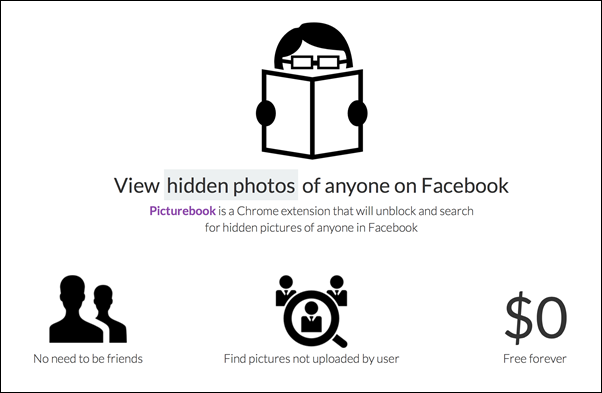
We’ve all been tagged in those unflattering photos that we’d probably rather nobody saw, and so to ensure that snoopers cannot source them, you’ll have to embark upon a good old-fashioned de-tag. It’s the next best thing to having the photo completely deleted, and will ensure that even if somebody has the Picturebook or a similar hacky extension, they won’t be able to find those dreaded snaps that you’d prefer never to see again.
To de-tag, first select “hidden from Timeline” from the drop-down located beneath a photo’s date. Then, hit the “Report/Remove tag” option from the pop-up, and then select “I want to untag myself“.
So, there you have it. As ever, always keep tabs on your privacy settings to ensure that you’re not giving away more information to the world than you’d like, and hey, if you want to get your stalk on — and provided you’ve Google’s Chrome Browser installed – then simply go to this link.
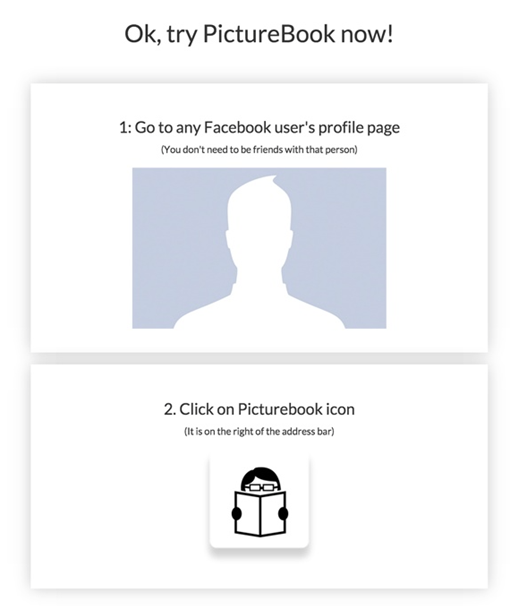
But remember, if you take pride in privacy then be sure to follow the steps which we have mentioned above.
You can follow us on Twitter, add us to your circle on Google+ or like our Facebook page to keep yourself updated on all the latest from Microsoft, Google, Apple and the Web.

